niFgen Configure Trigger Mode
Sets the trigger mode.
Supported trigger modes are Single Trigger, Continuous Trigger, Stepped Trigger, and Burst Trigger. Refer to Devices»<your device>»Triggering»Triggering Mode in the NI Signal Generators Help for descriptions of the signal generator's specific behavior for supported trigger modes.
 |
Notes The signal generator must be in the Generating state when you call this VI. In Frequency List output mode, Stepped Trigger mode is the same as Burst Trigger mode. |
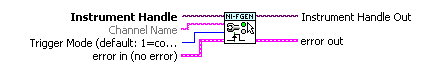
 |
Instrument Handle identifies your instrument session. Instrument Handle was obtained from the niFgen Initialize VI or niFgen Initialize With Options VI. | ||||||
 |
Channel Name specifies the channel this VI uses. | ||||||
 |
Trigger Mode specifies the trigger mode. | ||||||
 |
error in describes error conditions that occur before this VI or function runs.
| ||||||
 |
Instrument Handle Out passes a reference to your instrument session to the next VI. | ||||||
 |
error out contains error information. If error in indicates that an error occurred before this VI or function ran, error out contains the same error information. Otherwise, it describes the error status that this VI or function produces.
|



