niFgen Cal Adjust Flatness
During external calibration, the device is configured with the different analog settings. Take measurements of the resulting output voltage across different frequencies. The configuration data, as well as the measurements, are passed to this VI so that NI-FGEN can calculate the appropriate calibration constants and, when the calibration session is committed, store them in the onboard EEPROM.
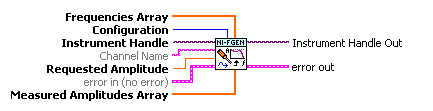
 |
Instrument Handle identifies your instrument session. Instrument Handle was obtained from the niFgen Init Ext Cal VI. | ||||||
 |
Channel Name specifies the channel this VI uses. | ||||||
 |
Requested Amplitude specifies the Amplitude (in Volts) that was used to configure NI-FGEN in order to generate the sine tones at different frequencies. | ||||||
 |
Frequencies Array specifies the frequencies at which different sine tones were generated (Hertz). | ||||||
 |
Configuration specifies the configuration of the device for this stage of calibration. | ||||||
 |
Measured Amplitudes Array specifies the amplitudes measured for each corresponding frequency in the Frequencies Array (Volts). | ||||||
 |
error in describes error conditions that occur before this VI or function runs.
| ||||||
 |
Instrument Handle Out passes a reference to your instrument session to the next VI. | ||||||
 |
error out contains error information. If error in indicates that an error occurred before this VI or function ran, error out contains the same error information. Otherwise, it describes the error status that this VI or function produces.
|



