niFgen Configure Reference Clock
Configures the signal generator reference clock source and frequency. The signal generator uses the reference clock to tune the sample clock timebase of the signal generator so that the frequency stability and accuracy of the sample clock timebase matches that of the reference clock.
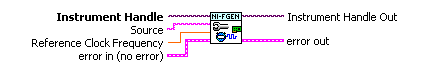
 |
Instrument Handle identifies your instrument session. Instrument Handle was obtained from the niFgen Initialize VI or niFgen Initialize With Options VI. | ||||||
 |
Source specifies the reference clock source that you want the signal generator to use.
For example, when you set this parameter to "ClkIn," the signal generator uses the signal it receives at its Clk In front panel connector as the reference clock. For a complete list of the reference clock sources available on your device, refer to the Device Routes tab in MAX.
The reference clock will phase-lock with the signal generator's sample clock timebase to allow the frequency stability and accuracy of the sample clock timebase to match that of the reference clock.
Refer to the Reference Clock Source property for more information on setting this parameter. |
||||||
 |
Reference Clock Frequency specifies the reference clock frequency.
Units: Hertz (Hz) |
||||||
 |
error in describes error conditions that occur before this VI or function runs.
| ||||||
 |
Instrument Handle Out passes a reference to your instrument session to the next VI. | ||||||
 |
error out contains error information. If error in indicates that an error occurred before this VI or function ran, error out contains the same error information. Otherwise, it describes the error status that this VI or function produces.
|




