niFgen Configure Arbitrary Waveform
Configures the properties of the signal generator that affect arbitrary waveform generation. Selects the arbitrary waveform to produce and sets the gain and offset.
 |
Notes The signal generator must not be in the Generating state when you call this VI. You must set Output Mode to Arbitrary Waveform using niFgen Configure Output Mode VI before calling this VI. |
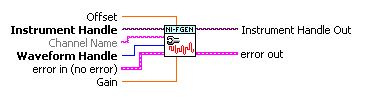
 |
Instrument Handle identifies your instrument session. Instrument Handle was obtained from the niFgen Initialize VI or niFgen Initialize With Options VI. | ||||||
 |
Channel Name specifies the channel this VI uses. | ||||||
 |
Offset specifies the value the signal generator adds to the arbitrary waveform. When you create an arbitrary waveform, you must first normalize the data points to a range of -1.00 to +1.00. You can use this parameter to shift the range of the arbitrary waveform.
For example, to configure the output signal to range from 0.00 V to 2.00 V instead of -1.00 V to 1.00 V, set offset to 1.00. Units: volts |
||||||
 |
Gain specifies the factor by which the signal generator scales the arbitrary waveforms in the sequence. When you create an arbitrary waveform, you must first normalize the data points to a range of -1.00 to +1.00. You can use this parameter to scale the waveform to other ranges. The gain is applied before the offset is added. The gain is applied before the offset is added.
For example, to configure the output signal to range from -2.00 V to +2.00 V, set the gain to 2.00.
Units: volts |
||||||
 |
Waveform Handle selects the arbitrary waveform to produce. You can create multiple arbitrary waveforms using niFgen Create Waveform (poly) VI. niFgen Create Waveform (poly) VI returns a handle that you use to identify each waveform. | ||||||
 |
error in describes error conditions that occur before this VI or function runs.
| ||||||
 |
Instrument Handle Out passes a reference to your instrument session to the next VI. | ||||||
 |
error out contains error information. If error in indicates that an error occurred before this VI or function ran, error out contains the same error information. Otherwise, it describes the error status that this VI or function produces.
|



