niFgen Init Ext Cal
Creates and initializes a special NI-FGEN external calibration session. The ViSession returned is an FGEN session that can be used to configure the device using normal attributes and functions. However, flags have been set that allow the user to program an external calibration procedure using the special calibration properties and VIs. The NI 5401/5404/5411/5431 have different calibration VIs. Refer to the calibration procedure of the signal generator for more information.
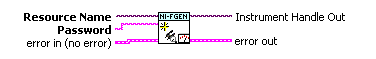
 |
Resource Name specifies the instrument name, for example "PXI1Slot3" where "PXI1Slot3" is an instrument name assigned by Measurement & Automation Explorer.
Syntax:
If you use the "DAQ::n" syntax and an NI-DAQmx device name already exists with the same name, the NI-DAQmx device will be matched first. You can also pass in the name of a virtual instrument or logical name that you configure with the IVI Configuration utility. The virtual instrument identifies a specific device and specifies the initial settings for the session. A logical name identifies a particular virtual instrument. Example resource names:
|
||||||||||||||||||||||
 |
Password specifies calibration password required to open an external calibration session to the device. | ||||||||||||||||||||||
 |
error in describes error conditions that occur before this VI or function runs.
| ||||||||||||||||||||||
 |
Instrument Handle Out passes a reference to your instrument session to the next VI. | ||||||||||||||||||||||
 |
error out contains error information. If error in indicates that an error occurred before this VI or function ran, error out contains the same error information. Otherwise, it describes the error status that this VI or function produces.
|





