niFgen Define User Standard Waveform
Defines a user waveform for either standard function output or frequency list output.
To select the waveform, set Waveform of niFgen Configure Standard Waveform VI or niFgen Create Frequency List VI to User.
The waveform data must be scaled between -1.0 and 1.0. Use the Amplitude parameter to generate different output voltages.
 |
Note You must set Output Mode to Standard Function or Frequency List using niFgen Configure Output Mode VI before calling this VI. |
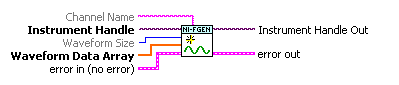
 |
Instrument Handle identifies your instrument session. Instrument Handle was obtained from the niFgen Initialize VI or niFgen Initialize With Options VI. | ||||||
 |
Channel Name specifies the channel this VI uses. | ||||||
 |
Waveform Size specifies the size of the waveform in samples. | ||||||
 |
Waveform Data Array specifies the array of data you want to load into the new waveform.
You must normalize the data points in the array to be between -1.00 and +1.00. |
||||||
 |
error in describes error conditions that occur before this VI or function runs.
| ||||||
 |
Instrument Handle Out passes a reference to your instrument session to the next VI. | ||||||
 |
error out contains error information. If error in indicates that an error occurred before this VI or function ran, error out contains the same error information. Otherwise, it describes the error status that this VI or function produces.
|



