niFgen Create Frequency List
Creates a frequency list from an array of frequencies and an array of durations. The two arrays should have the same number of elements. The VI returns a handle that identifies the frequency list. You can pass this handle to niFgen Configure Frequency List VI to specify what frequency list you want the signal generator to produce.
 |
Note The signal generator must not be in the Generating state when you call this VI. You must set Output Mode to Frequency List using niFgen Configure Output Mode VI before calling this VI. |
A frequency list consists of a list of frequencies and durations. The signal generator generates each frequency for the given amount of time and then moves on to the next frequency. When the end of the list is reached, the signal generator starts over at the beginning of the list.
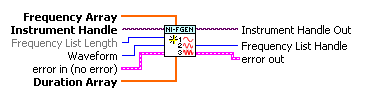
 |
Instrument Handle identifies your instrument session. Instrument Handle was obtained from the niFgen Initialize VI or niFgen Initialize With Options VI. | ||||||
 |
Frequency List Length if specified, controls the number of steps in the frequency list. The value must be between the minimum and maximum frequency list lengths that the signal generator allows. You can obtain the minimum and maximum frequency list lengths from the Minimum Frequency List Length and Maximum Frequency List Length parameters in niFgen Query Freq List Capabilities VI.
The Frequency Array and the Duration Array parameters must each be at least as long as the frequency list length if one is specified. |
||||||
 |
Waveform specifies the standard waveform that you want the signal generator to produce. NI-FGEN sets Waveform to this value. | ||||||
 |
Frequency Array specifies the array of frequencies to form the frequency list. The array must have at least as many elements as the value you specify in the Frequency List Length parameter. Each Frequency Array element has a corresponding Duration Array element that indicates how long that frequency is repeated.
Units: Hz |
||||||
 |
Duration Array specifies the array of durations to form the frequency list. The array must have at least as many elements as the value that you specify in the Frequency List Length parameter. Each Duration Array element has a corresponding Frequency Array element and indicates how long in seconds to generate the corresponding frequency.
Units: Seconds |
||||||
 |
error in describes error conditions that occur before this VI or function runs.
| ||||||
 |
Instrument Handle Out passes a reference to your instrument session to the next VI. | ||||||
 |
Frequency List Handle specifies the handle of the frequency list you want the signal generator to produce. You can create multiple frequency lists using niFgen Create Frequency List VI. niFgen Create Frequency List returns a handle that you use to identify each list. | ||||||
 |
error out contains error information. If error in indicates that an error occurred before this VI or function ran, error out contains the same error information. Otherwise, it describes the error status that this VI or function produces.
|



