niFgen Create Waveform (poly)
Takes the data provided and creates an onboard waveform of the same size for use in Arbitrary Waveform or Arbitrary Sequence output mode.
The Waveform Handle returned by the VI can be used later for setting the active waveform, changing the data in the waveform, building sequences of waveforms, or deleting the waveform when it is no longer needed.
 | Notes The signal generator must not be in the Generating state when you call any instance of this polymorphic VI. You must set Output Mode to Arbitrary Waveform or Arbitrary Sequence using niFgen Configure Output Mode VI before calling this VI. |
Use the pull-down menu to select an instance of this VI.
niFgen Create Waveform (I16)
Creates an onboard waveform from I16 data for use in Arbitrary Waveform mode or Arbitrary Sequence mode. The waveform handle returned by the VI can be used later for setting the active waveform, changing the data in the waveform, building sequences of waveforms, or deleting the waveform when it is no longer needed.
This VI can also create an onboard waveform from complex data for use on devices with the OSP Enabled property set to True and the Data Processing Mode property set to Complex. To write complex data, you must interleave the IQ pairs.
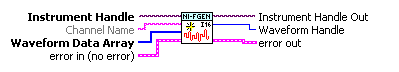
 |
Instrument Handle identifies your instrument session. Instrument Handle was obtained from the niFgen Initialize VI or niFgen Initialize With Options VI. | ||||||
 |
Channel Name specifies the channel this VI uses. | ||||||
 |
Waveform Data Array specifies the array of data you want to use for the new arbitrary waveform. You must normalize the data points in the array to be between -32768 and 32767 inclusive. |
||||||
 |
error in describes error conditions that occur before this VI or function runs.
| ||||||
 |
Instrument Handle Out passes a reference to your instrument session to the next VI. | ||||||
 |
Waveform Handle returns a handle that identifies the waveform. | ||||||
 |
error out contains error information. If error in indicates that an error occurred before this VI or function ran, error out contains the same error information. Otherwise, it describes the error status that this VI or function produces.
|
niFgen Create Waveform (WDT)
Creates an onboard waveform from WDT data, for use in Arbitrary Waveform or Arbitrary Sequence output mode. The waveform handle returned by the VI can be used later for setting the active waveform, changing the data in the waveform, building sequences of waveforms, or deleting the waveform when it is no longer needed.
 | Notes The data must be between -1.0 and +1.0. Use the Gain parameter of the niFgen Configure Arbitrary Waveform VI or niFgen Configure Arbitrary Sequence VI to generate different voltage outputs. You can set Use Waveform dT for Rate to True to obtain rate information from the waveform, using the inverse of the dT as the rate. If Use Waveform dT for Rate is False, the sample rate you set by calling niFgen Set Sample Rate VI or by setting the Sample Rate property is used as the sample rate. If no sample rate is set, the default sample rate is used. |
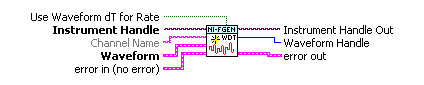
 |
Instrument Handle identifies your instrument session. Instrument Handle was obtained from the niFgen Initialize VI or niFgen Initialize With Options VI. | ||||||
 |
Channel Name specifies the channel this VI uses. | ||||||
 |
Waveform specifies the data you want to use for the arbitrary waveform. | ||||||
 |
Use Waveform dT for Rate specifies whether the sample rate should be set to match the sampling information contained in the Waveform parameter. | ||||||
 |
error in describes error conditions that occur before this VI or function runs.
| ||||||
 |
Instrument Handle Out passes a reference to your instrument session to the next VI. | ||||||
 |
Waveform Handle returns a handle that identifies the waveform. | ||||||
 |
error out contains error information. If error in indicates that an error occurred before this VI or function ran, error out contains the same error information. Otherwise, it describes the error status that this VI or function produces.
|
niFgen Create Waveform (DBL)
Creates an onboard waveform from double-precision floating-point data for use in Arbitrary Waveform or Arbitrary Sequence output mode. The waveform handle returned by the VI can be used later for setting the active waveform, changing the data in the waveform, building sequences of waveforms, or deleting the waveform when it is no longer needed.
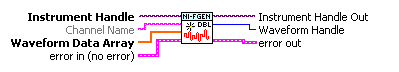
 |
Instrument Handle identifies your instrument session. Instrument Handle was obtained from the niFgen Initialize VI or niFgen Initialize With Options VI. | ||||||
 |
Channel Name specifies the channel this VI uses. | ||||||
 |
Waveform Data Array specifies the array of data you want to load into the new waveform.
You must normalize the data points in the array to be between -1.00 and +1.00. |
||||||
 |
error in describes error conditions that occur before this VI or function runs.
| ||||||
 |
Instrument Handle Out passes a reference to your instrument session to the next VI. | ||||||
 |
Waveform Handle returns a handle that identifies the waveform. | ||||||
 |
error out contains error information. If error in indicates that an error occurred before this VI or function ran, error out contains the same error information. Otherwise, it describes the error status that this VI or function produces.
|
niFgen Create Waveform From File (I16)
Takes binary data from a specified file of 16-bit integers and creates an onboard waveform for use in Arbitrary Waveform or Arbitrary Sequence output mode. The Waveform Handle returned by the VI can be used later for setting the active waveform, changing the data in the waveform, building sequences of waveforms, or deleting the waveform when it is no longer needed. This VI can also create an onboard waveform from complex data for use on devices with the OSP Enabled property set to True and the Data Processing Mode property set to Complex. To write complex data, you must interleave the IQ pairs.
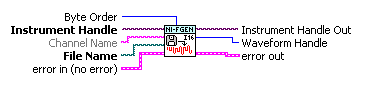
 |
Instrument Handle identifies your instrument session. Instrument Handle was obtained from the niFgen Initialize VI or niFgen Initialize With Options VI. | ||||||
 |
Channel Name specifies the channel this VI uses. | ||||||
 |
File Name specifies the full path and name of the file where the waveform data resides. | ||||||
 |
Byte Order specifies the byte order of the data in the file: Big Endian or Little Endian.
|
||||||
 |
error in describes error conditions that occur before this VI or function runs.
| ||||||
 |
Instrument Handle Out passes a reference to your instrument session to the next VI. | ||||||
 |
Waveform Handle returns a handle that identifies the waveform. | ||||||
 |
error out contains error information. If error in indicates that an error occurred before this VI or function ran, error out contains the same error information. Otherwise, it describes the error status that this VI or function produces.
|
niFgen Create Waveform From File (HWS)
Takes waveform data from a specified HWS (Hierarchical Waveform Storage) file and creates an onboard waveform for use in Arbitrary Waveform or Arbitrary Sequence output mode. The Waveform Handle returned can be used later for setting the active waveform, changing the data in the waveform, building sequences of waveforms, or deleting the waveform when it is no longer needed.
When the Analog Waveform Editor saves data in an HWS file, it also stores the sample rate, gain, and offset with the data. If the Use Rate from Waveform and Use Gain and Offset from Waveform inputs are set to True, this VI also sets those properties on NI-FGEN.
 | Notes If you choose to have this VI set the gain and offset properties for you, you should not use niFgen Configure Arbitrary Waveform VI or niFgen Configure Arbitrary Sequence VI, as they also set the gain and offset, thereby overriding the values set by this VI. Instead, use the niFgen Property Node to set the Arbitrary Waveform Handle or Arbitrary Sequence Handle properties. If you set the Use Rate from Waveform input to True and if Onboard Signal Processing (OSP) is enabled, the rate from the waveform is interpreted as the IQ rate, and NI-FGEN sets the IQ Rate property for you. In all other cases, it is interpreted as the sample rate, and FGEN sets the sample rate attribute for you. HWS files may contain 16-bit integer (I16) or double-precision floating-point (DBL) data (depending on how it was saved). This VI automatically adapts to either data type. If the file contains floating-point data, it must be between -1.0 and +1.0. Check the Scale Data to +/- 1V option if writing data from the Analog Waveform Editor to ensure your data is between -1.0 and +1.0. Use the Gain parameter of the niFgen Configure Arbitrary Waveform VI or niFgen Configure Arbitrary Sequence VI to generate different voltage outputs. |
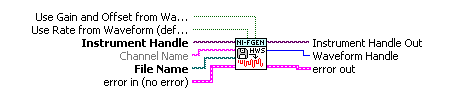
 |
Instrument Handle identifies your instrument session. Instrument Handle was obtained from the niFgen Initialize VI or niFgen Initialize With Options VI. | ||||||
 |
Channel Name specifies the channel this VI uses. | ||||||
 |
File Name specifies the full path and name of the file where the waveform data resides. | ||||||
 |
Use Rate from Waveform specifies whether or not NI-FGEN retrieves the sample rate or IQ rate from the specified HWS file and applies it to the NI-FGEN driver. | ||||||
 |
Use Gain and Offset from Waveform specifies whether or not NI-FGEN retrieves the gain and offset values from the specified HWS file and applies them to the NI-FGEN driver. | ||||||
 |
error in describes error conditions that occur before this VI or function runs.
| ||||||
 |
Instrument Handle Out passes a reference to your instrument session to the next VI. | ||||||
 |
Waveform Handle returns a handle that identifies the waveform. | ||||||
 |
error out contains error information. If error in indicates that an error occurred before this VI or function ran, error out contains the same error information. Otherwise, it describes the error status that this VI or function produces.
|
niFgen Create Waveform From File (DBL)
Takes waveform data from a specified file of double-precision floating-point data and creates an onboard waveform for use in Arbitrary Waveform or Arbitrary Sequence output mode. The Waveform Handle returned can be used later for setting the active waveform, changing the data in the waveform, building sequences of waveforms, or deleting the waveform when it is no longer needed.
 | Notes The floating-point data must be between -1.0 and +1.0. Use the Gain parameter of the niFgen Configure Arbitrary Waveform VI or niFgen Configure Arbitrary Sequence VI to generate different voltage outputs. |
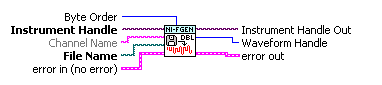
 |
Instrument Handle identifies your instrument session. Instrument Handle was obtained from the niFgen Initialize VI or niFgen Initialize With Options VI. | ||||||
 |
Channel Name specifies the channel this VI uses. | ||||||
 |
File Name specifies the full path and name of the file where the waveform data resides. | ||||||
 |
Byte Order specifies the byte order of the data in the file: Big Endian or Little Endian
|
||||||
 |
error in describes error conditions that occur before this VI or function runs.
| ||||||
 |
Instrument Handle Out passes a reference to your instrument session to the next VI. | ||||||
 |
Waveform Handle returns a handle that identifies the waveform. | ||||||
 |
error out contains error information. If error in indicates that an error occurred before this VI or function ran, error out contains the same error information. Otherwise, it describes the error status that this VI or function produces.
|
niFgen Create Waveform (Complex DBL)
Creates an onboard waveform from complex double-precision floating-point data for use in Arbitrary Waveform or Arbitrary Sequence output mode on devices with the OSP Enabled property set to True and the Data Processing Mode property set to Complex. The Waveform Handle returned by the VI can be used later for setting the active waveform, changing the data in the waveform, building sequences of waveforms, or deleting the waveform when it is no longer needed.
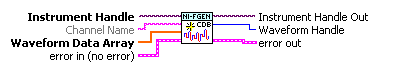
 |
Instrument Handle identifies your instrument session. Instrument Handle was obtained from the niFgen Initialize VI or niFgen Initialize With Options VI. | ||||||
 |
Channel Name specifies the channel this VI uses. | ||||||
 |
Waveform Data Array specifies the array of data you want to load into the new waveform. The array must have at least as many elements as the value that you specify in the Waveform Size parameter.
You must normalize the data points in the array to be between -1.00 and +1.00. |
||||||
 |
error in describes error conditions that occur before this VI or function runs.
| ||||||
 |
Instrument Handle Out passes a reference to your instrument session to the next VI. | ||||||
 |
Waveform Handle returns a handle that identifies the waveform. | ||||||
 |
error out contains error information. If error in indicates that an error occurred before this VI or function ran, error out contains the same error information. Otherwise, it describes the error status that this VI or function produces.
|

