niFgen Change Ext Cal Password
Changes the password that is required to initialize an external calibration session. The password may be up to four characters long.
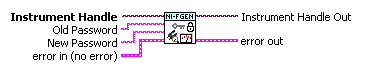
 |
Instrument Handle identifies your instrument session. Instrument Handle was obtained from the niFgen Initialize VI or the niFgen Init Ext Cal VI . | ||||||
 |
Old Password is the old (current) external calibration password. | ||||||
 |
New Password is the new (desired) external calibration password. | ||||||
 |
error in describes error conditions that occur before this VI or function runs.
| ||||||
 |
Instrument Handle Out passes a reference to your instrument session to the next VI. | ||||||
 |
error out contains error information. If error in indicates that an error occurred before this VI or function ran, error out contains the same error information. Otherwise, it describes the error status that this VI or function produces.
|




