" );
}
}
// End hiding from older browsers -->
niFgen Configure Clock Mode
Selects the clock mode for the signal generator.
Some signal generators allow you to switch the sample clock to High-Resolution or Automatic Sampling mode with this VI.
When in Divide-Down Sampling mode, NI-FGEN rounds the sample rate to a frequency that can be achieved by dividing down the board clock (sample clock timebase). However, in High-Resolution Sampling mode, you can set the sample rate to any value. In Automatic Sampling Mode, NI-FGEN selects the clock mode based on the sample rate, using Divide-Down Sampling when possible.
 |
Notes The signal generator must not be in the Generating state when you call this VI. You must set Output Mode to Arbitrary Waveform or Arbitrary Sequence using niFgen Configure Output Mode VI before calling this VI. |
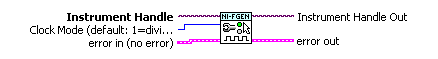
 |
Instrument Handle identifies your instrument session. Instrument Handle was obtained from the niFgen Initialize VI or niFgen Initialize With Options VI. | ||||||
 |
Clock Mode sets the clock mode of the signal generator.
Defined Values
|
||||||
 |
error in describes error conditions that occur before this VI or function runs.
| ||||||
 |
Instrument Handle Out passes a reference to your instrument session to the next VI. | ||||||
 |
error out contains error information. If error in indicates that an error occurred before this VI or function ran, error out contains the same error information. Otherwise, it describes the error status that this VI or function produces.
|




