niFgen Write Named Waveform
The waveform handle passed in must have been created by a call to niFgen Allocate Named Waveform VI or niFgen Create Waveform VI. The write position and offset can be set by calling niFgen Set Named Waveform Next Write Position VI
Use the pull-down menu to select an instance of this VI.
niFgen Write Named Waveform (DBL)
Writes floating-point data to the named waveform in onboard memory.
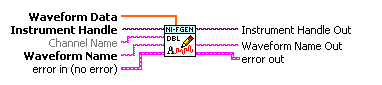
 |
Instrument Handle identifies your instrument session. Instrument Handle was obtained from the niFgen Initialize VI or niFgen Initialize With Options VI. | ||||||
 |
Channel Name specifies the channel this VI uses. | ||||||
 |
Waveform Name specifies the name of the waveform. | ||||||
 |
Waveform Data returns the waveform output. | ||||||
 |
Instrument Handle Out passes a reference to your instrument session to the next VI. | ||||||
 |
Waveform Name Out passes the name of the named waveform. | ||||||
 |
error out contains error information. If error in indicates that an error occurred before this VI or function ran, error out contains the same error information. Otherwise, it describes the error status that this VI or function produces.
|
niFgen Write Named Waveform (I16)
Writes binary data to the named waveform in onboard memory. This instance can also write complex data to the named waveform in onboard memory on devices with the OSP Enabled property set to True and the Data Processing Mode property set to Complex. To write complex data, you must interleave the IQ pairs or use the niFgen Write Named Waveform (Complex DBL) VI.
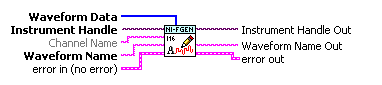
 |
Instrument Handle identifies your instrument session. Instrument Handle was obtained from the niFgen Initialize VI or niFgen Initialize With Options VI. | ||||||
 |
Channel Name specifies the channel this VI uses. | ||||||
 |
Waveform Name specifies the name of the waveform. | ||||||
 |
Waveform Data specifies the array of data you want to load into the waveform. | ||||||
 |
Instrument Handle Out passes a reference to your instrument session to the next VI. | ||||||
 |
Waveform Name Out passes the name of the named waveform. | ||||||
 |
error out contains error information. If error in indicates that an error occurred before this VI or function ran, error out contains the same error information. Otherwise, it describes the error status that this VI or function produces.
|
niFgen Write Named Waveform (WDT)
Writes WDT data to the named waveform in onboard memory.
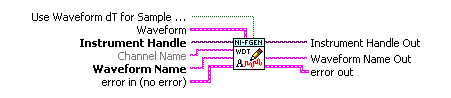
 |
Instrument Handle identifies your instrument session. Instrument Handle was obtained from the niFgen Initialize VI or niFgen Initialize With Options VI. | ||||||
 |
Channel Name specifies the channel this VI uses. | ||||||
 |
Waveform Name specifies the name of the waveform. | ||||||
 |
Waveform specifies the data you want to use for the arbitrary waveform. | ||||||
 |
Use Waveform dT for Rate specifies whether the sample rate should be set to match the sampling information contained in the Waveform parameter. | ||||||
 |
Instrument Handle Out passes a reference to your instrument session to the next VI. | ||||||
 |
Waveform Name Out passes the name of the named waveform. | ||||||
 |
error out contains error information. If error in indicates that an error occurred before this VI or function ran, error out contains the same error information. Otherwise, it describes the error status that this VI or function produces.
|
niFgen Write Named Waveform (Complex DBL)
Writes complex data to the named waveform in onboard memory on devices with the OSP Enabled property set to True and the Data Processing Mode property set to Complex.
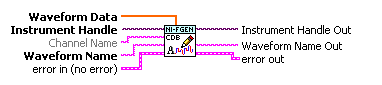
 |
Instrument Handle identifies your instrument session. Instrument Handle was obtained from the niFgen Initialize VI or niFgen Initialize With Options VI. | ||||||
 |
Channel Name specifies the channel this VI uses. | ||||||
 |
Waveform Name specifies the name of the waveform. | ||||||
 |
Waveform Data returns the waveform output. | ||||||
 |
Instrument Handle Out passes a reference to your instrument session to the next VI. | ||||||
 |
Waveform Name Out passes the name of the named waveform. | ||||||
 |
error out contains error information. If error in indicates that an error occurred before this VI or function ran, error out contains the same error information. Otherwise, it describes the error status that this VI or function produces.
|
niFgen Write Named Waveform Direct DMA (I16)
Writes a specified amount of data from a Direct DMA-compatible device to the named waveform in onboard memory.
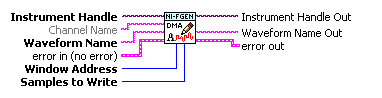
 |
Instrument Handle identifies your instrument session. Instrument Handle was obtained from the niFgen Initialize VI or niFgen Initialize With Options VI. | ||||||
 |
Channel Name specifies the channel this VI uses. | ||||||
 |
Waveform Name specifies the name of the waveform. | ||||||
 |
Window Address specifies the windows address of the Direct DMA-compatible data source. | ||||||
 |
Samples to Write specifies the number of samples to write from the Direct DMA-compatible data source. | ||||||
 |
Instrument Handle Out passes a reference to your instrument session to the next VI. | ||||||
 |
Waveform Name Out passes the name of the named waveform. | ||||||
 |
error out contains error information. If error in indicates that an error occurred before this VI or function ran, error out contains the same error information. Otherwise, it describes the error status that this VI or function produces.
|

