4.3.4 Visual Style
The appearance of Visual LANSA components is controlled by visual style components. A visual style component controls the appearance of the application including colors, fonts and 3D effects.
You can set one visual style to govern your entire application. This ensures absolute uniformity and makes it possible to make global changes by changing a single setting. Visual styles are multilingual so that you can define different settings for different languages in one style.
To define how items such as a text label will be displayed, LANSA supports the component property called a VisualStyle property. This property can be assigned to a Visual Style defined in the LANSA Repository.
For example, a LANSA shipped visual style VS_Norm defines the following properties for a label:
|
BorderStyle |
3DLeft (3D effect, shadow on the left) |
|
NormBackColor |
ButtonFace (the color specified for buttons in the Windows BUTTONFACE system value, usually gray) |
|
TextColor |
WindowText (the color specified for windows text in the WINDOWTEXT system value, usually black) |
|
Face Name |
MS Sans Serif |
|
FontSize |
8 points |
and it will look like this:
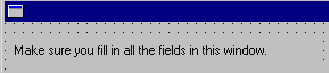
LANSA comes with predefined visual styles. You can use them, change them or create your own. To get the full benefit of visual styles, they should be managed centrally.
Also See