Rake Method
Syntax
CWIMAQVision.Rake SourceImage, Regions, ScanDirection, EdgeCoordinatesReport [, EdgeOptions] [, Process = cwimaqEdgeProcessAll] [, StepSize = 5] [, LineCoordinates]
Return Type
On success, this method returns 0. On failure, this method returns a negative number.
Purpose
Finds edges along a set of parallel lines defined inside a rectangular region. Edges are determined based on their contrast and slope.
Remarks
Use this method with U8, I16, and SGL images.
The following figure illustrates the rake:
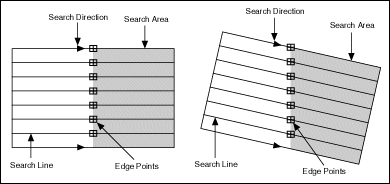
Parameters
SourceImage As CWIMAQImage
The image in which to find the edges.
Regions As CWIMAQRegions
The rectangle or rotated rectangular region within which the edge detection is performed.
ScanDirection As CWIMAQRakeScanDirections
Defines the direction along which edges are searched for along the lines.
EdgeCoordinatesReport As CWIMAQEdgeCoordinatesReport
On return, a report containing information about the detected edges.
EdgeOptions As Variant
[Optional] A CWIMAQEdgeOptions object that defines the characteristics that the method uses to find the edges and the parameters it needs for subpixel analysis of the edges.
Process As Variant
[Optional] A CWIMAQEdgeProcesses constant that determines the type of search. The method can return the first edge, both the first and the last edge, or all edges found along the paths.
This parameter has a default value of cwimaqEdgeProcessAll.
StepSize As Variant
[Optional] Defines the distance, in pixels, between the parallel lines inside the rectangular region.
This parameter has a default value of 5.
LineCoordinates As Variant
[Optional] On return, a CWIMAQLines collection containing the lines that were used for the search.
Example
'This routine assumes that you have a rectangle or rotated rectangle selected on the viewer
Private Sub Run_Click()
'Declarations
Dim EdgeCoordinatesReport As New CWIMAQEdgeCoordinatesReport
Dim EdgeOptions As New CWIMAQEdgeOptions
Dim LineCoordinates As New CWIMAQLines
Dim I As Integer
'Perform a rake with subpixel accuracy of one-tenth. Find only the first edge along each line
EdgeOptions.SubPixelAccuracy = cwimaqSubPixelOneTenth
CWIMAQVision1.Rake CWIMAQViewer1.Image, CWIMAQViewer1.Regions, cwimaqScanLeftToRight, _
EdgeCoordinatesReport, EdgeOptions, cwimaqEdgeProcessFirst, 10, LineCoordinates
'Overlay the search lines
For I = 1 To LineCoordinates.Count
CWMachineVision1.DrawLineWithArrows CWIMAQViewer1.Image.Overlays(1), LineCoordinates(I), False, _
True, vbBlue
Next I
'Overlay edge points found
With EdgeCoordinatesReport.FirstEdgePoints
For I = 1 To .Count
CWMachineVision1.DrawCircularPoint CWIMAQViewer1.Image.Overlays(1), .Item(I), 5, _
cwimaqOverlayModePaint, vbRed
Next I
End With
End Sub