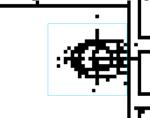Specify template on image
Press this button to define the object you want to count on the drawing. To mark the object, zoom on it and then enclose it in a rectangle by drag and drop.
The selected template will then be displayed on the left side of the screen alongside variations produced by rotating it in steps of 90 degrees and mirroring it about the horizontal and vertical axes.