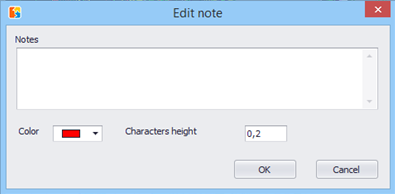Add note

Using this button you can add notes on your drawing. If you click this button the following window will appear:
In the ‘Notes’ field, enter the note you want to add on the drawing, e.g. ‘To be checked again’. In the ‘Color’ field, you can change the default which is used to write the note and in the ‘Characters height’ field you can change the default number in order to make the note apparent. Then, click OK and place the note on the drawing by clicking at the point you want it inserted.
You can edit notes whenever you want. By right clicking on a note and selecting ‘Edit note’, the window ‘Edit note’ appears and you can change the description and characters’ color and size.
 Using the button ‘Move
selection’ you can move the note or the notes you have added on the drawing
after selecting them.
Using the button ‘Move
selection’ you can move the note or the notes you have added on the drawing
after selecting them.
 You can
also delete one or more notes by selecting them while pressing SHIFT
and clicking the ‘Delete selected’ button.
You can
also delete one or more notes by selecting them while pressing SHIFT
and clicking the ‘Delete selected’ button.