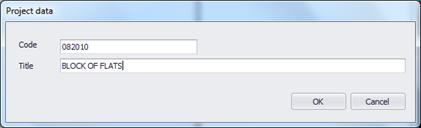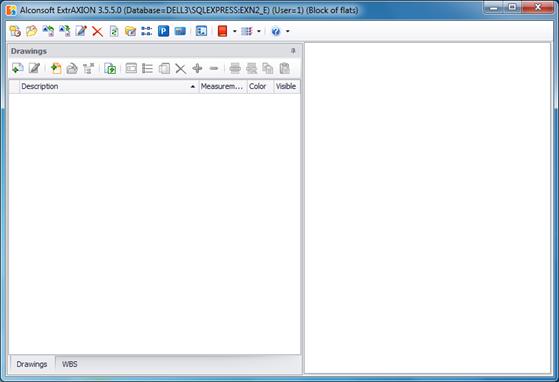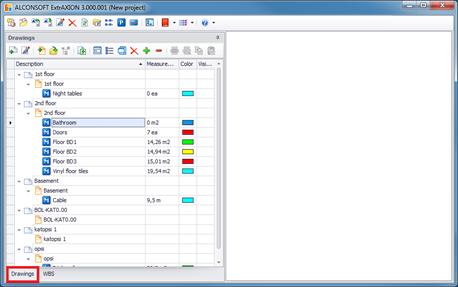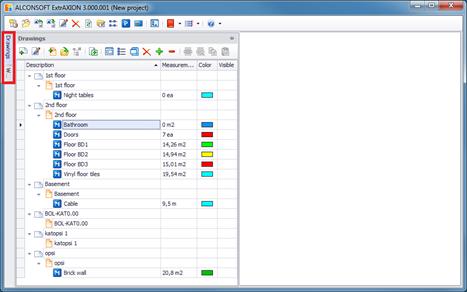New project 
Using this button, you can create a new project.
If you are using SQL Server, the program prompts you to enter a code and title of the project:
In the case you are not using SQL Server the application prompts you to specify the name of the project file and the location where the file will be stored. Then, in both cases, the display will be divided into two panes.
 The project files which are created
by ExtrAXION when you
are not using SQL Server have the extension SDF.
The project files which are created
by ExtrAXION when you
are not using SQL Server have the extension SDF.
In the left pane there are two tabs (see bottom of the pane). In the ‘Drawings’ tab a tree view of all drawings, measurement sheets and measurements of the current project is shown (See Drawings), while in the ‘WBS’ tab the tree view consists of the WBS items and their corresponding measurements (See Work items).
You can set the width of the left pane by placing the cursor on its right margin and dragging it left or right, in order to reduce or increase its width, respectively.
The left pane can be permanently pinned to the foreground or
it can be minimized and hidden depending on the orientation of the pin  on its upper right-hand corner.
Click on the pin to change its orientation. When the pin is vertical
on its upper right-hand corner.
Click on the pin to change its orientation. When the pin is vertical  , the pane is permanently 'pinned' in
place. On the contrary, when the pin is horizontal
, the pane is permanently 'pinned' in
place. On the contrary, when the pin is horizontal  , if you click on any part to the right of the
navigation pane, the pane will hide in order to free more working space. In this
case, the titles of all tabs are located in the left part of the pane, instead
of the bottom. To bring a tab into the foreground, you need only hover your
cursor over it.
, if you click on any part to the right of the
navigation pane, the pane will hide in order to free more working space. In this
case, the titles of all tabs are located in the left part of the pane, instead
of the bottom. To bring a tab into the foreground, you need only hover your
cursor over it.