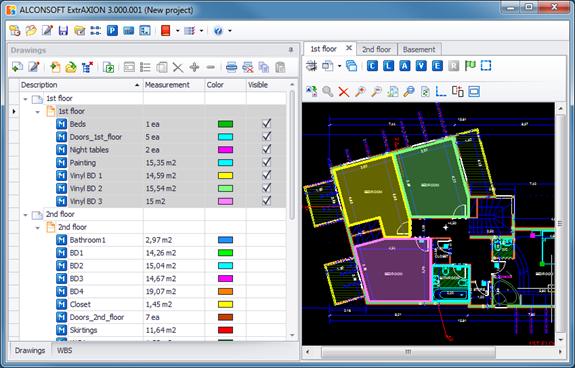Open measurement sheet 
Using this button, you can open the selected measurement sheet from the 'Drawings' tree view on a new window on the right side of the application window. You may open any number of measurements sheets of as many drawings you wish. Each open measurement sheet appears in the drawing pane with its title at the top.
 You can also open a measurement sheet
window by double-clicking its title or any of its measurements. If the window is
already open then it becomes current. To close a measurement sheet window click
the x
symbol on the right part of the window’s tab.
You can also open a measurement sheet
window by double-clicking its title or any of its measurements. If the window is
already open then it becomes current. To close a measurement sheet window click
the x
symbol on the right part of the window’s tab.
 . The measurement sheet and its measurements of
the current window are marked with gray color on the ‘Drawings’ and ‘WBS’ tree
views.
. The measurement sheet and its measurements of
the current window are marked with gray color on the ‘Drawings’ and ‘WBS’ tree
views.
 The measurements of the current window
are only visible when the check box at the ‘Visible’ column of the ‘Drawings’
tree view is checked. Click on the check box to change its status or double
click on a measurement to make it visible.
The measurements of the current window
are only visible when the check box at the ‘Visible’ column of the ‘Drawings’
tree view is checked. Click on the check box to change its status or double
click on a measurement to make it visible.