Measurement analysis
General
Measurements analysis is the procedure through which you can preview and print the analysis of selected measurements including dimensions marking and details of surfaces.
The selected measurements are printed on template sheets of various sizes (A3, A4 etc), in separate pages or all in one. Calculation expressions and results of the analysis are printed at designated parts of the template sheets. Analysis of surface area can be carried out using triangles only or using rectangular, trapezoid, triangular and curved shapes (See Measurement in image files/Measuring area/Analysis in triangles). Triangle calculations are performed using the Heron’s formula:
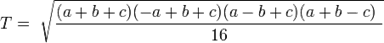
that is: T= SQRT((a+b+c)*(-a+b+c)*(a+b-c)/16)
where a b c are the lengths of the triangle sides.
 You can select
and set various parameters which affect the template sheet appearance as, for
example, colors, column widths and formulas (See General/Settings/Measurement analysis
parameters).
You can select
and set various parameters which affect the template sheet appearance as, for
example, colors, column widths and formulas (See General/Settings/Measurement analysis
parameters).
Note, also, that measurement analysis can be done either overall in which case it includes all measurements, or selectively by defining analysis regions (See Auxiliary tools/Analysis regions).
 Measurement analysis by region
Measurement analysis by region