Overall measurement analysis
Click the ‘Export measurements’  button of the ‘Drawings’ tab. At the
‘Measurements’ window that appears click the ‘Measurement analysis’
button of the ‘Drawings’ tab. At the
‘Measurements’ window that appears click the ‘Measurement analysis’  button and, from the list of the
templates provided by ALCONSOFT, select the one you wish to use for the
analysis.
button and, from the list of the
templates provided by ALCONSOFT, select the one you wish to use for the
analysis.
 Using the filters you can limit the number
of measurements to be included in the analysis (See Appendix/Filters/Sorting).
Another way to “isolate” the measurements you want to be included in the
analysis is to define one or more analysis regions (See Auxiliary measuring
tools/
Using the filters you can limit the number
of measurements to be included in the analysis (See Appendix/Filters/Sorting).
Another way to “isolate” the measurements you want to be included in the
analysis is to define one or more analysis regions (See Auxiliary measuring
tools/
Define analysis region, in which case each region will be analyzed and printed in a separate page of the template sheet.
 If there are no filters, all measurements
will be analyzed.
If there are no filters, all measurements
will be analyzed.
 When the
analysis includes a high number of measurements with too many shapes, then it
might be time consuming. Click the Cancel
button if you wish to stop the procedure after the analysis of the current
measurement is completed. You can preview and print the analysis of the pages
that have been created before interrupting the analysis.
When the
analysis includes a high number of measurements with too many shapes, then it
might be time consuming. Click the Cancel
button if you wish to stop the procedure after the analysis of the current
measurement is completed. You can preview and print the analysis of the pages
that have been created before interrupting the analysis.
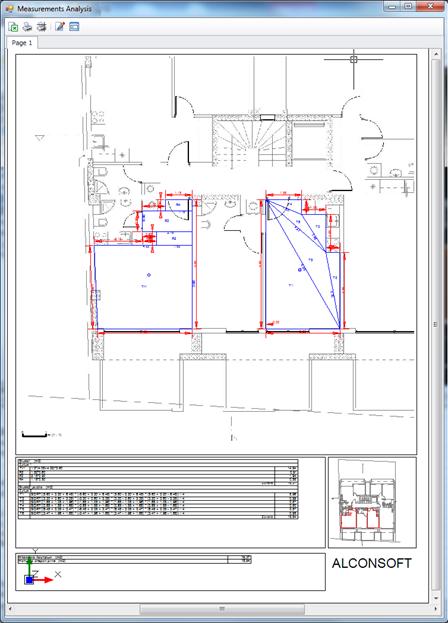
Zoom in using the mouse wheel for a clear view of each page.
Using Print  and Plot
and Plot  buttons you can print the current page of
the analysis. Plot prints the whole drawing while Print prints each page
separately.
buttons you can print the current page of
the analysis. Plot prints the whole drawing while Print prints each page
separately.
The appearance of the page depends on the selected template.
Work items associated with the measurements and their quantities are printed in the work breakdown structure (WBS) region. In the CALCULATIONS region the detailed numbers and expressions of every measurement part are presented.
The part of the drawing related to the measurement is printed in the IMAGE region while in the PLAN region there is a thumbnail of the whole drawing where the measurement position is marked with a sharp color.
ALCONSOFT provides ready to use templates with various ways of organizing and positioning of the above regions. These templates have various sizes (A3, A4 etc) and orientations and new ones are frequently added. Templates are files located into the template subfolder of the application folder.
 Template parameters
Template parameters