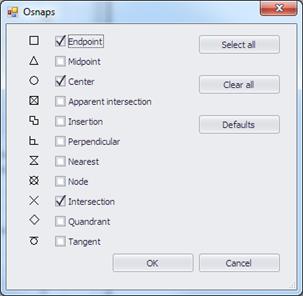Object snaps (Osnaps) 
Using this button, you, can choose to activate object snapping. Set the points where you wish snapping to be possible.
The options are shown in the following window:
Click Select all in order to activate all snaps with one click, Clear all in order to disable all of them and Defaults in order to reinstate the factory presets.
 You can enable, disable or change the
osnap options as many times as you wish during a measurement.
You can enable, disable or change the
osnap options as many times as you wish during a measurement.
 If you
modify any of the default osnap options, they are temporarily saved till you
close the project you are working on. Note that these options apply only to the
sheets of the current drawing.
If you
modify any of the default osnap options, they are temporarily saved till you
close the project you are working on. Note that these options apply only to the
sheets of the current drawing.