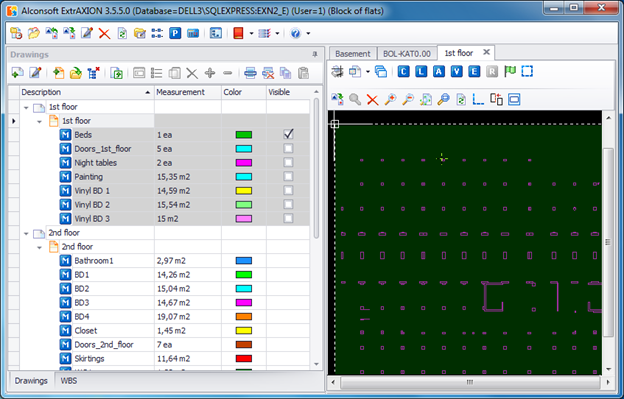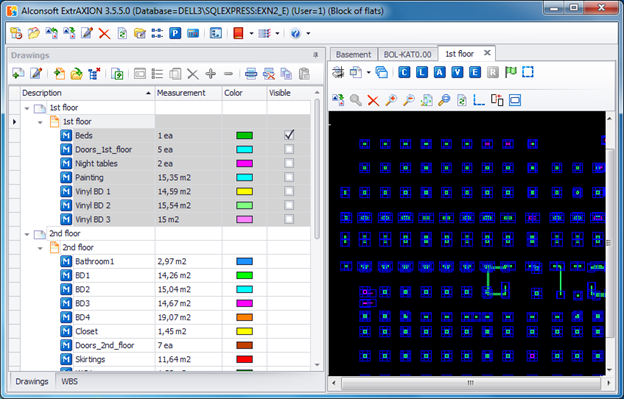Object selection
By selecting objects on a drawing, you can measure objects which are CAD 'entities'.
On the drawing, mark the CAD objects you want to measure by clicking on any part of them. You can also select many objects simultaneously by following the same process that applies to CAD applications, e.g. by clicking on any part of the screen and dragging your cursor in such a way as to include in the marked surface the objects you wish to include in your measurement.
 If you drag
the cursor to the right, then the selection rectangular is blue and only objects
that are fully included into it are selected. If dragging is to the left then
the rectangular is green and even objects that partially intercept are
selected.
If you drag
the cursor to the right, then the selection rectangular is blue and only objects
that are fully included into it are selected. If dragging is to the left then
the rectangular is green and even objects that partially intercept are
selected.
 An object
cannot be selected more than once on the same measurement. This way you can
avoid selecting the same object twice, and consequently including it twice in
your measurement.
An object
cannot be selected more than once on the same measurement. This way you can
avoid selecting the same object twice, and consequently including it twice in
your measurement.
 By using the ‘selecting objects’
option, you can only measure standalone CAD entities, while you cannot
select/mark objects that are within a block.
By using the ‘selecting objects’
option, you can only measure standalone CAD entities, while you cannot
select/mark objects that are within a block.