Export WBS
The table shows all WBS and measurement details in the following columns: 'Description', 'Drawing', ‘Sheet’, 'Unit', 'Quantity', 'Unit Price', 'Cost', 'Category', ‘Description’, 'Color', 'Expression', 'Notes'. Using the advanced column selection and sorting tools, you have numerous options of setting the number, the form and the type of data you wish to view or to export (See Appendix/Filters/Sorting).
Click on the header of any column to sort the table contents based on the above-mentioned fields (See Appendix/Filters/Sorting).
You can also apply ascending or descending sorting by right-clicking on any of the columns and using the corresponding option from the popup menus. Finally, use the 'Column chooser’ to add or remove columns from the default table (See Appendix/Filters/Sorting).
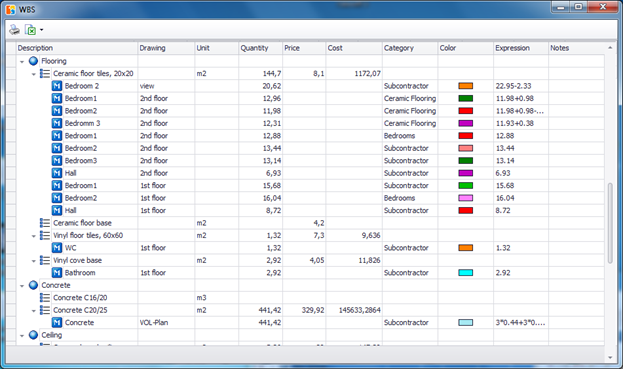
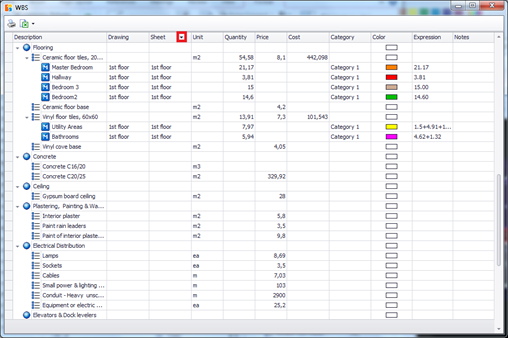
 Exporting to Excel
Exporting to Excel