SQL Server Installation
If you want to store your projects on an SQL Server database you should have access to an SQL Server instance with mixed mode authentication. If not, you must install it first. For example the SLQ Server 2008 R2 Express version can be downloaded for free from Microsoft’s website: www.microsft.com and more specifically from the link: http://www.microsoft.com/en-us/download/details.aspx?id=30438
· For 64 bit systems select the 1st file: SQLEXPR_x64_ENU.exe 122.4 MB
· For 32 bit systems select the 3rd file: SQLEXPR32_x86_ENU.exe 97.4 MB
1. If you do have a server within your organization it is recommended that you do the SQL Server installation on the server, so that the database of the measurements is centralized.
2. If you do not have a server or if you want to work at your laptop without connecting to the server then install the SQL server at your PC.
Save on your hard disc the SQL Server’s setup file and run it to start the installation.

After the folder extraction is completed, the window of ‘SQL Server Installation Center’ shows up. Select ‘New installation or add features to an existing installation’ in order to launch the installation wizard.
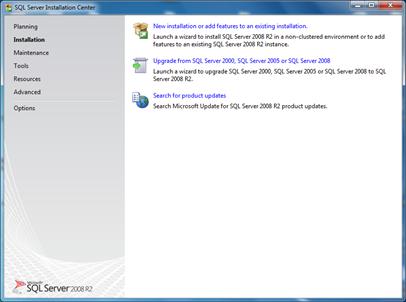
Read the License Terms for MICROSOFT SQL SERVER 2008 R2 EXPRESS and check the box ‘I accept the license terms’. Then click Next.
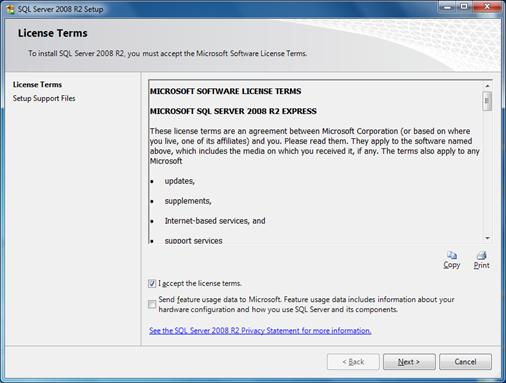
The Setup begins automatically and the SQL Server’s Setup Support Files are being installed.
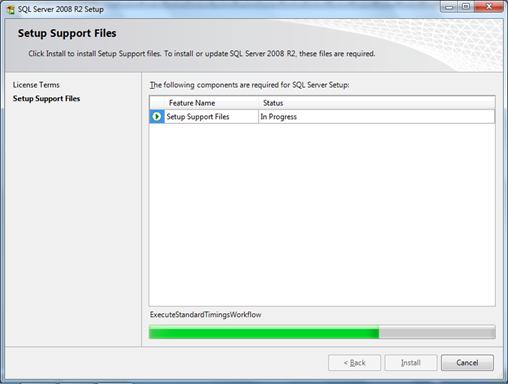
After the installation of these files is completed the following window shows up:
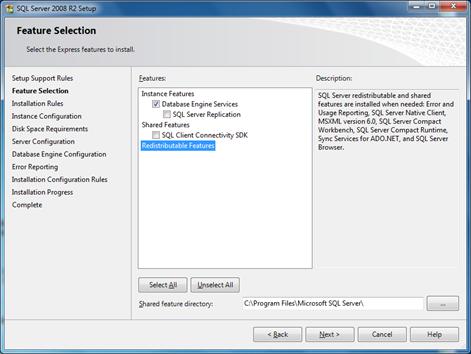
Check only the ‘Database Engine Services’ box and click Next.
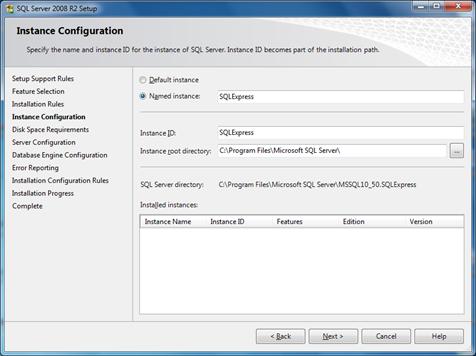
In the above window you can choose the name and the ID for the instance of SQL Server. Select ‘Named instance’ and notice that the default name is SQLExpress. In case you choose a different name it is essential to remember it because it becomes a part of the Server name that will be used in ExtrAXION. Click Next.
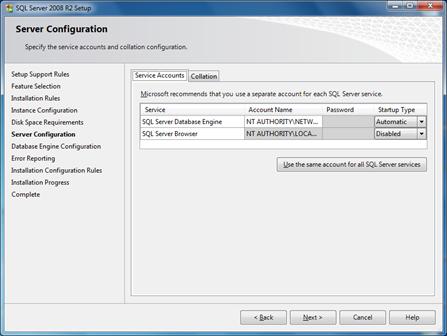
In the ‘Server Configuration’ window that appears click Next.
Then in the ‘Database Engine Configuration’ window, select ‘Mixed mode (SQL Server authentication and Windows authentication)’ and as a password for user sa enter the number 7.
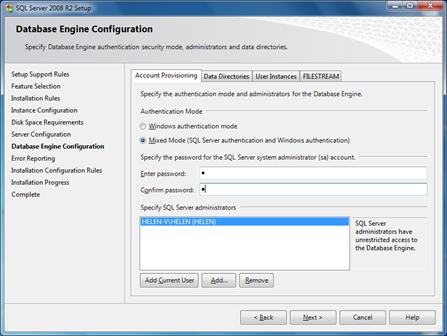
Confirm the password and click Next.
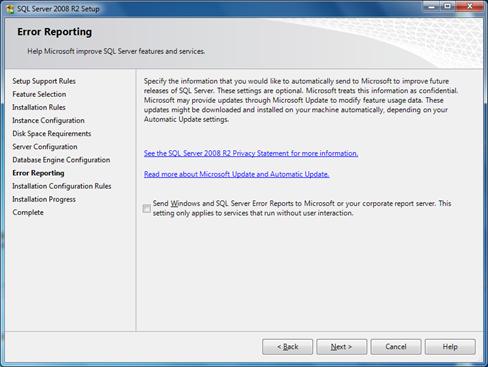
Click Next to continue to the ‘Installation Progress’.
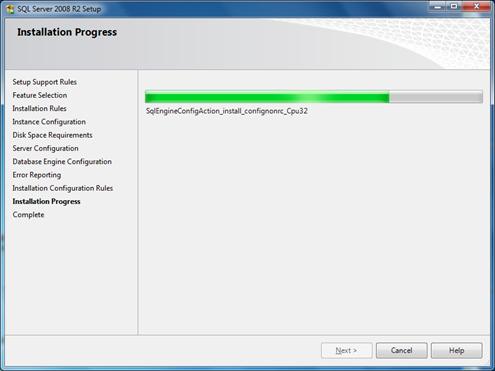
After the installation is completed successfully, the following window appears:
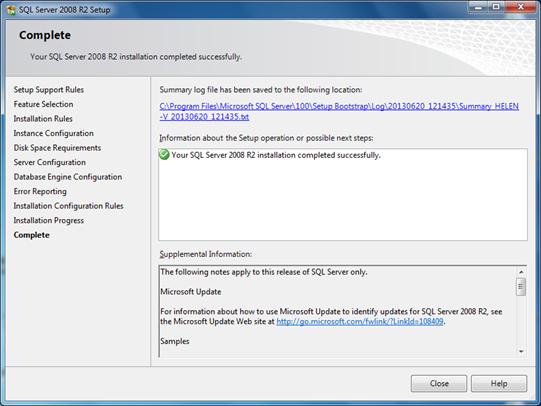
Click Close to exit the wizard and now you are ready to run ExtrAXION with access to SQL Server.
Index
Activation, 3
full license, 4
Off-line, 5
Trial, 3
Add note, 97
Adding
Drawing, 33, 50
Node, 68
Additional Length, 70
Analysis
measurement, 124
only in triangles, 71
Appendix, 132
Arc, 72
Automatic counting on image files, 63
Auxiliary Measuring Tools
Deleting Selected, 99
Magnifier, 99
Object snaps, 103
Ortho, 102
Osnaps, 103
Refresh, 101
Zoom extents, 101
Zoom window, 101
Zoom-and-pan window, 103
Zoom-in, 101
Zoom-out, 101
Black and white Threshold, 64
BOQ, 15, 56, 59, 114, 120
Budget, 15, 56, 59, 114, 120
CAD Entities, 85, 90
Calibrate, 105
Categories, 14, 56
Closing a WBS, 17
Colour, 59
Compare drawings, 104
Compare image drawings, 105
Continue measurement, 47, 125
Continue measurement (subtract), 48, 125
Counting items, 55, 66, 67, 71, 76, 77, 81, 82, 84, 85, 90, 92, 93, 94, 117, 119
Counting Items by
Marking, 85
Selecting CAD objects, 85
Selecting CAD objects, 90
Selecting similar blocks, 87
Curved Line, 72
Custom measurements, 20, 80, 96
deleting a measurement, 25
editing a measurement, 25
new measurement, 21
Database
New, 26
Select, 26
Switch to local, 26
Deleting
drawing, 13
Group/Item, 19
measurement, 47
measurement sheet, 42
Non-Drawing Measurement, 117
Project, 12
Drawing
Adding, 33, 50
Details, 13, 34, 35, 36, 55, 84
Exporting, 54, 109
Layers, 52, 88
Orientation, 51
Printing, 51, 109
Properties, 13, 34, 35, 36, 55, 84
Scale Specifying, 37
Drawings management, 13, 42
Duplicate
Custom measurement, 25
measurement, 46
selection, 99
Editing
measurement, 43, 124
Entry Filter
Filter Editor, 138
Quick Data Filter, 135
Errors log file, 31
Exporting
a drawing, 13, 54, 109
a Project, 11
analytical quantity survey, 121
events data, 31
Form Details, 122
measurements, 42
quantity survey summary, 121
to Excel, 46, 120, 122, 130
WBS-measurements, 119
Work Breakdown Structure, 120
ExtrAXION Version, 31
Figure zoom size, 89
Filter Editor, 138
Filters/Sorting, 132
Changing column width and position, 140
Data Sorting, 132
Entry Filter, 135
Grouping, 132
Show/Hide Columns, 132
Help, 30
About ExtrAXION, 31
Hide-Show Navigation Pane, 9
Image Files .bmp, .gif, .jpg, .tif, .ico, .png, 34
Image height, 105
Importing
a drawing, 13
a Project, 11
a WBS from Excel, 17
Input Segment length, 70, 91
Item Counting, 55, 66, 67, 71, 76, 77, 81, 82, 85, 90, 92, 93, 94, 117, 119
Language, 30
Layers, 52, 88
Hide, 54
Show, 54
Length Measurement, 66, 89
By Selecting Points, 90
Library, 20
Linear Item, 77
Log file, 31
Magnifier, 99
Manual length input, 70, 91
Marker size, 62
Marking figure, 61
size, 62
Measurement
Categories, 14, 56
Continue, 47, 125
Deleting a Non-Drawing Measurement, 117
Description, 56
Non-Drawing, 117
termination, 62
Types, 55
Work Item, 56
Measurement analysis, 23, 43, 52, 67, 73, 124
by region, 131
general, 127
overall, 127
parameters, 25
Measurements
analysis, 45, 73, 124
Copying, 49, 126
Hide all, 48, 126
in Image Files, 55
in Vector Files (CAD), 84
Pasting, 49, 126
Show all, 48, 126
Measuring area, 72
On the drawing’s level, 72
Measuring Discontinuous Segments, 67
Measuring procedure, 62
Measuring surface area
by counting items, 75, 93
Measurement by marking, 93
by Counting items
selecting objects, 93
byCounting items
finding similar blocks, 93
On the drawing’s level, 93
by selecting objects, 93
by selecting points, 93
Vertically to the drawing, 73, 93
by selecting Items, 93
by selecting objects, 93
Measuring volume, 76, 94
from Linear item, 77
from Surface area at drawing level, 77
Moving
Group/Item, 19
selection, 100
MU, 61
Navigation Pane
Hide-Show, 9
Width, 9
New
Database, 26
Drawing, 33, 50
Group/Work Item, 19
measurement, 21
Measurement, 117
measurement sheet, 40
Project, 8
User, 28
Work Item, 15, 59
New measurement, 117
Notes, 61
Object search, 63
Object snaps, 103
Opening
measurement sheet, 41, 50
Project, 10
Options - commands Drawings management
Delete a drawing, 13
Export a drawing, 13
Import a drawing, 13
Replace a drawing, 13
Options - commands project
Delete a project, 12
Drawings management, 13, 42
edit project data, 12
Exporting a project, 11
Importing a project, 11
New project, 8
Opening a project, 10
Project
Parameter values, 20
Project parameter values, 14, 23
Recalculation, 15
Refresh a project, 13
Work Breakdown Structure, 15, 56, 59, 114, 120
Options – WBS Instructions
closing, 17
Deleting a Group/Item, 19
importing from Excel, 17
Moving a Group/Item, 19
new group/item, 19
Orientation, 51
Ortho, 102
Osnaps, 103
Overlay, 106
Parameters, 20
Paste measurements, 126
Pausing a Measurement, 67
Printing
Drawings, 51, 109
tables, 123
Project
data, 12
Drawings, 32
New, 8
Parameter values, 14, 20, 23
Recalculation, 15
Refresh, 101
Replace a drawing, 13
Resuming a Measurement (subtract), 72, 73
Scanned drawings, 32, 37, 38
Search region
Clear, 66, 89
Define, 65, 88
Select language, 30
Sensitivity, 64, 105
Setting the Scale in a Drawing, 37
Settings, 25
Show versions comparison, 107
Size of marking figure, 62
Specify template, 63
Specifying the Scale, 37
Sub-measurement, 73
Symbols, 2
Template
Edit, 64
Load, 64
Save, 64
Specify, 63
Terminating a Measurement, 62, 68
Threshold, 64
Tools, 25
Types of measurement, 55
Undo, 67
Undoing a Measurement, 67
Unit, 61
Users
Edit user information, 29
New user, 28
Vector Files .dwg, .dxf, .dgn, .emf, .wmf, 34
Version of ExtrAXION, 31
WBS, 15, 56, 59, 114, 120
Work Items, 114
Zoom
extents, 101
window, 101
Zoom-and-pan window, 103
Zoom-in, 101
Zoom-out, 101
Εκτύπωση σχεδίου, 109
Σχέδιο
εκτύπωση, 109