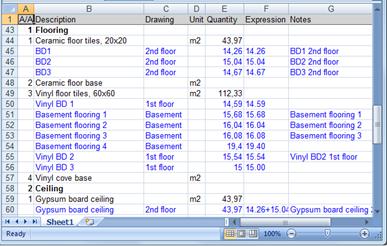Export details
By selecting 'Export details’, you can export a table to Excel, with the measurements that are linked to each work item appearing below it, and the following measurement details: description, measurement sheet of origin, measurement unit, quantity (partial or total), numeric analysis of the result, and notes. The measurements and their details appear in the Excel table in blue font, in order to be easily visible.