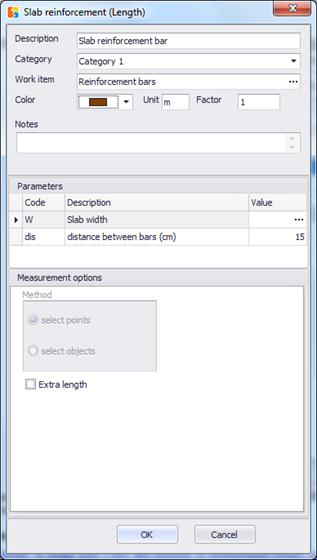Custom measurements 
Using this button, you can make custom measurements you have
set in the library (See General/Library/Custom Measurements). Click the
 button and a list of the
available custom measurements of the library appears. By selecting one of them,
the following window appears:
button and a list of the
available custom measurements of the library appears. By selecting one of them,
the following window appears:
 The
‘Measurement details’ region’s exact form depends on whether the custom
measurement is of object, length, area or volume type.
The
‘Measurement details’ region’s exact form depends on whether the custom
measurement is of object, length, area or volume type.
 Description/Category /Color/Notes/Factor
Description/Category /Color/Notes/Factor