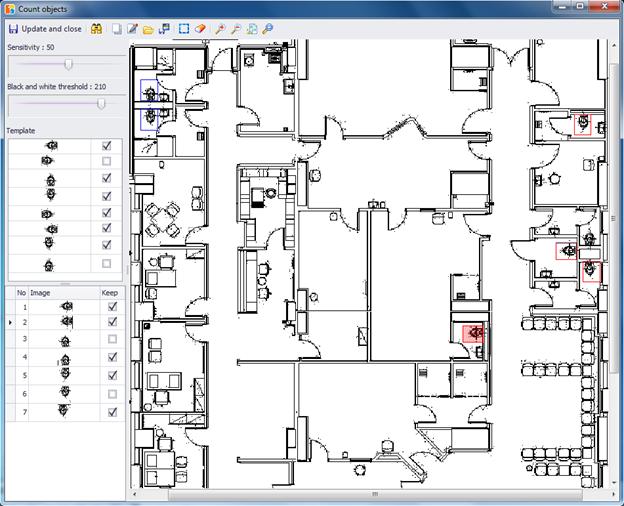Search objects 
Press this button to trigger the search for the selected template. The results will be displayed in the lower left corner of the screen and marked with a red rectangle on the drawing.
There may be unwanted items in the results list. To remove them uncheck the ‘Keep’ checkbox. Notice that when you click on a result item, the drawing will zoom in on it, allowing you to decide if you want to include it in the measurement or not. Excluded objects will be marked with a blue rectangle on the drawing, in contrast to the red rectangle of the included ones.