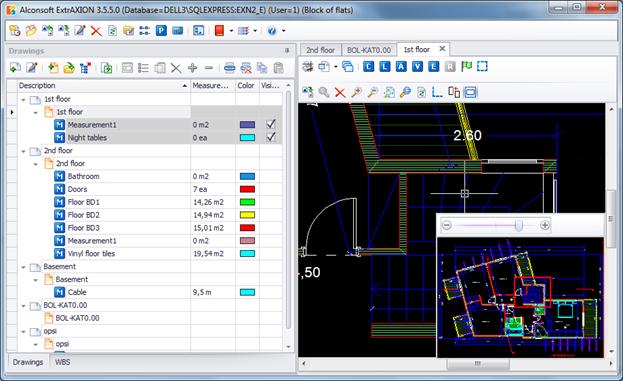Show zoom-and-pan window 
Using this button you can activate or deactivate the zoom-and-pan window, so that is does or does not show in the lower right part of the screen.
 In the case of very large
files, it is recommended to use alternative ways of zooming and panning, and not
the zoom-and-pan window.
In the case of very large
files, it is recommended to use alternative ways of zooming and panning, and not
the zoom-and-pan window.
Having the zoom-and-pan window activated, you can pan the drawing by moving the red frame, which marks the part of the drawing that is visible in the right part of the screen. To zoom in or out, move the zoom indicator towards the + and - respectively.