Export WBS measurements
This table includes all the WBS work item details, along with their linked measurements and their details. This data appears in the following columns: ‘Drawing’, ‘Sheet’, ‘Category’, ‘Description’, ‘Color’, ‘Unit, ‘Quantity’, ‘Expression’, ‘Notes’, ‘Work item’, ‘Calculation’. Each measurement can be viewed more than once, depending on the number of the work items with which it is linked. For this reason, along with each work item appears the function that produces its quantity value.
Using the advanced column selection and sorting tools, you have numerous options of setting the number, the form and the type of data you wish to view or to export. (See Appendix/Filters/Sorting). Click on the header of any column to sort the table contents based on the above-mentioned fields (See Appendix/Filters/Sorting).
You can also apply ascending or descending sorting by right-clicking on any of the columns and using the respective option from the popup menus. Finally, use the 'Column Chooser’ to add or remove columns from the default table (See Appendix/Filters/Sorting).
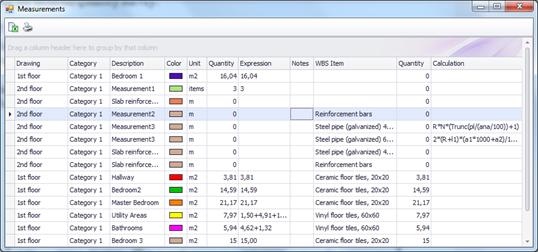
 Export to Excel
Export to Excel