WBS (Ctrl+Β)

This button allows you to enter the Work Breakdown Structure (WBS) for your project, so that you can directly link the measurements carried out on the drawings to their corresponding work items. Alternatively, you may use the (Ctrl+Β) shortcut.
Click on the  button to display the 'Edit project work
items' window.
button to display the 'Edit project work
items' window.
In the WBS, enter the description, the units of measurement, and the unit price for each work item.
 You may add a
new work item during a measurement (See Measuring in image files/Type and method
of measurement/New work
item
You may add a
new work item during a measurement (See Measuring in image files/Type and method
of measurement/New work
item ).
).
Work items, along with quantities that result from the measurements, the corresponding measurement sheets, as well as any other details you select to view (See Appendix/Filters/Sorting), appear in the ‘WBS’ tab (See Work items).
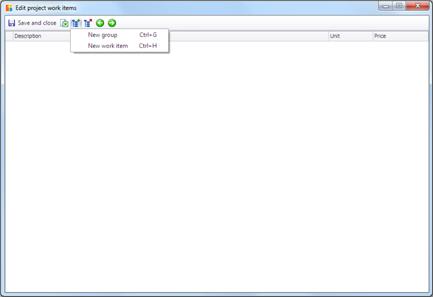
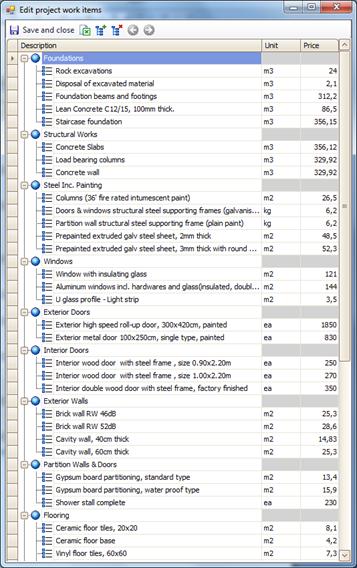
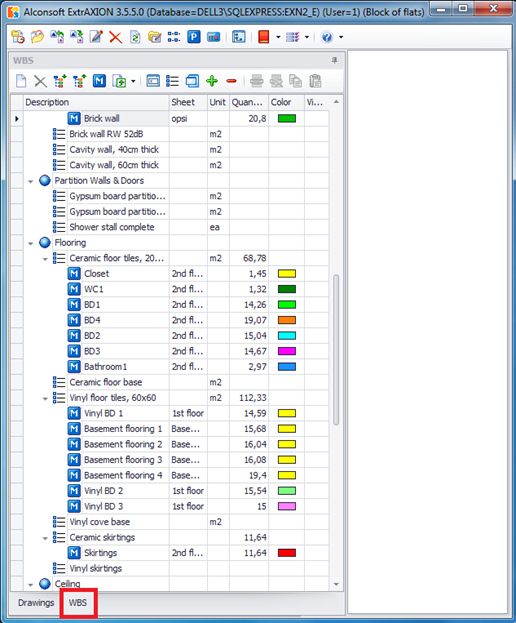
 Save and close
Save and close