The File Menu
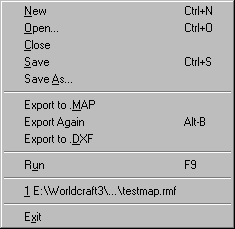
The File menu is mostly self explanatory - it deals with all of the editors file operations. The only commands that may require a bit of explanation are:
Export to .MAP This is used to export your map into a .MAP file. Hammer's normal map format is .RMF, but the compile tools will only read .MAP files. The .RMF file contains information like camera positions, VisGroups, and grouping information, whereas the .MAP file does not.
This will be done automatically when you use Hammer to compile your map, but if you use a batch file or external compile program to compile, you'll need to use this function.
(The same result can be achieved by using the Save As function and saving as a Game Map)
Export Again
Once you've used Export to .Map
once, you can automatically export your map to the same location and
name by selecting this function or by using it's hotkey - Alt+B.
Export to .DXF
This is used to export bits of
architecture into a format readable by 3DStudio for use in
constructing new model animations for use in scripted sequences.
Hammer is not
capable of importing work from 3DStudio.
Return to the Valve Hammer Editor 3.4 User's Guide