Dialogs: Check For Problems
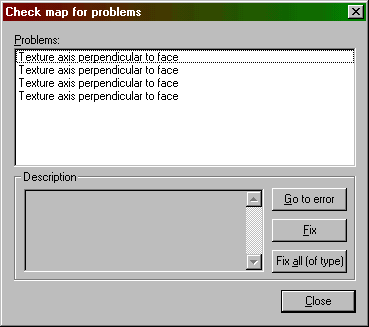 hotkey: Alt+P
hotkey: Alt+P
Opening this dialog will cause the editor to run through your map and notify you of any errors it finds.
When you select one of the errors, the entity/solid will be highlighted (if applicable) and three options become available to you. 'Go to error' will center the 2d windows on the selected error object, 'Fix' will fix that error, and 'Fix all (of type)' will fix all errors of the selected type.
Some common errors that may occur in your maps...
Invalid solid structure
The solid has invalid structure, probably as a result of vertex
manipulation. What this means is that the solid is not convex in
every plane. You will need to either fix it, or if this is not
possible, rebuild it.
Entity (entity_name) has unused keyvalues.
The entity contains keyvalues (variables) that are not used in its
class. You can fix this error with the Fix button. Note that this
error will pop up if you are taking advantage of custom compile tools
which add keyvalues to entities, but you are not using an FGD file
that has these special keyvalues listed.
There is no player start.
There is no player start in the map. To add one, select the Entity
tool, drag the crosshairs to the position you want the player to
start at, and press Enter.
Return to the Valve Hammer Editor 3.x User's Guide