Options: General
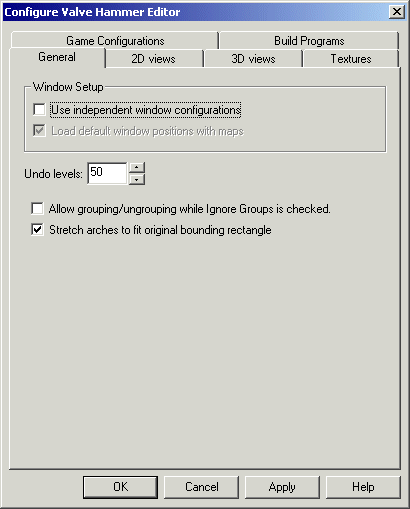
The General options let you configure miscellaneous Valve Hammer Editor Options.
Window Setup
-
Use independent window configurations - The editor's Independent Window Configuration is simple to use and extremely handy. It lets you customize your windows setup virtually any way you'd like. To add new windows, select New Window from the Window menu. Windows can be resized any way you like
- Load default window positions with maps - if this is checked, the last used window setup will be loaded when you load a map. If this is not checked, you can still load the window setup manually using the Load Window State button on the Map View toolbar.
Miscellaneous
-
Undo levels - the undo levels default to the last 50 actions. This can take up quite a bit of memory. Setting this to a lower value may improve performance slightly.
- Allow
grouping/ungrouping while Ignore Groups is checked
- when Ignore Groups is toggled on, this setting will allow you to
group and ungroup objects.
- Stretch arches to fit original bounding rectangle - when this is set, arches will fill the entire bounding box that you've defined, otherwise they will treat the bounding rectangle as a "full circle" area and only take up a portion of that area.
Return to the Valve Hammer Editor 3.x User's Guide