Options: Game Configurations
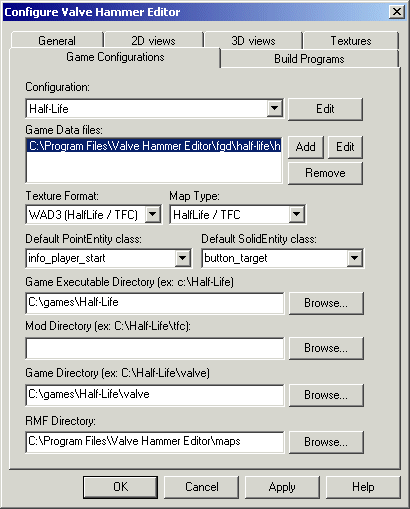
The Game Configuration options allow you to setup the editor to edit Half-Life and it's mods. A separate configuration is needed for each game or mod.
-
Configuration - if this is a new installation of the Valve Hammer Editor, this drop-down menu will be empty, otherwise your different game configurations will be listed here. If you've installed over a previous version of the editor, be sure to go through each configuration and make sure all of the settings are still correct.
- Edit
button
- clicking on this brings up a small dialog that allows you to
create, rename, and delete game configurations. If this is a fresh install,
you'll need to at least create one game configuration before you can
use it.
- Game
data files
- every game configuration needs at least one game data file. The
game data file contains all of the entity information for a game or
mod. Except in special cases, you should only be using one game data
file. The buttons beside this text box are used to add, edit, or
remove game data files.
- Texture
format
- You only have one choice here, the WAD3 texture format, which
Half-Life and its mods use.
- Map
type
- Again, you only have the one choice here - the Half-Life map format.
- Default
Point- and SolidEntity class -
The settings here depend largely on personal taste - they define the
default point and solid entities. If unchanged, they will be set to
the first point and solid entity found in the game data file.
- Game
executable directory -
This should be set to the folder that the Half-Life executable is in
(ie: c:\Half-Life). The value entered here links to the $exedir
variable in the advanced compile mode.
- Mod
directory
- This should be set to the mod directory. Going with the above
example for the executable directory, if you were setting this up for
TFC, the value here would be c:\Half-Life\tfc. The value entered here
links to the $moddir variable in the advanced compile mode.
- Game
directory
- This should be set to the default game directory - ie:
c:\Half-Life\valve. The value entered here links to the $gamedir
variable in the advanced compile mode.
- RMF directory - Here you should specify the default map directory for this game configuration. When you save a map that uses this game config, it will be saved here.
Return to the Valve Hammer Editor 3.x User's Guide