Dialogs: Go To Brush
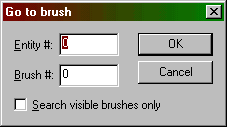 Hotkey: Ctrl+Shift+G
Hotkey: Ctrl+Shift+G
When you've got an invalid brush in your map, some compile tools will give you the id number of the brush that is bad. For example, Zoner's Half-Life compile tools will give you something like this error:
Entity 0, Brush 4, Side 8: has a coplanar plane at (304, -384, 0), texture GENERIC99
To find the invalid brush in your map, you'd just bring up the Go To Brush dialog (by pressing Ctrl+Shift+G) and enter 0 as the entity number and 4 as the brush number, then press OK. The invalid brush will become selected and centered in the 2D views.
Note: if you've compiled or exported your map with the "visible objects only" setting enabled, you should enable the "Search visible brushes only" setting here as well.
Return to the Valve Hammer Editor 3.x User's Guide