Toolbars: Map View
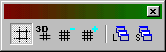
This toolbar controls some of the view settings for the Valve Hammer Editor.
 Toggle
Grid, Toggle 3D Grid -
These toggle the grid on and off in the 2D and 3D views.
Toggle
Grid, Toggle 3D Grid -
These toggle the grid on and off in the 2D and 3D views.
 Smaller
Grid, Larger Grid - These
decrease and increase the grid size. The [ and ] hotkeys can also be
used for this purpose.
Smaller
Grid, Larger Grid - These
decrease and increase the grid size. The [ and ] hotkeys can also be
used for this purpose.
 Load, Save Window State - These
buttons are used to save and restore window configurations when the
independent window configuration is being used. Independent window
usage can be enabled or disabled in the General options.
Load, Save Window State - These
buttons are used to save and restore window configurations when the
independent window configuration is being used. Independent window
usage can be enabled or disabled in the General options.
Return to the Valve Hammer Editor 3.x User's Guide