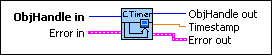ncGetTimer.vi
Purpose
Get the absolute timestamp attribute.
Format
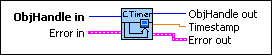
Input
 | ObjHandle in is the object handle from the previous NI-CAN VI. The handle originates from the ncOpen VI. |
 | Error in describes error conditions occurring before the VI executes. If an error has already occurred, the VI returns the value of the Error in cluster in Error out.
 | status is True if an error occurred. If status is True, the VI does not perform any operations. |
 | code is the error code number identifying an error. A value of 0 means success. A negative value means error: VI did not execute the intended operation. A positive value means warning: VI executed intended operation, but an informational warning is returned. For a description of the code, wire the error cluster to a LabVIEW error-handling VI, such as the Simple Error Handler. |
 | source identifies the VI where the error occurred. |
|
Output
 | ObjHandle out is the object handle for the next NI-CAN VI. |
 | Timestamp returns the absolute timestamp value. The value matches the absolute timestamp format used within LabVIEW itself. LabVIEW time is a DBL representing the number of seconds elapsed since 12:00 a.m., Friday, January 1, 1904, Coordinated Universal Time (UTC). You can wire this Timestamp to LabVIEW time functions such as Seconds To Date/Time. You also can display the time in a numeric indicator of type DBL by using Format & Precision to select Time & Date format.
 |
Note If you use Time & Date format, LabVIEW limits the Seconds Precision to 3, which shows only milliseconds. The NI-CAN timestamp provides microsecond precision. If you need to view microsecond precision, change the timestamp to decimal format, with six digits of precision. |
|
 | Error out describes error conditions. If the Error in cluster indicated an error, the Error out cluster contains the same information. Otherwise, Error out describes the error status of this VI.
 | status is True if an error occurred. |
 | code is the error code number identifying an error. A value of 0 means success. A negative value means error: VI did not execute the intended operation. A positive value means warning: VI executed intended operation, but an informational warning is returned. For a description of the code, wire the error cluster to a LabVIEW error-handling VI, such as the Simple Error Handler. |
 | source identifies the VI where the error occurred. |
|
Description
This VI can be used only with the CAN or LIN Network Interface, and not with CAN Objects.