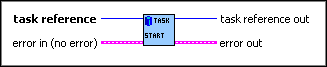CAN Start.vi
Purpose
Start communication for the specified task.
Format
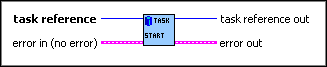
Inputs
 | task reference in is the task reference from the previous NI-CAN VI. The task reference is originally returned from VIs such as CAN Initialize.vi or CAN Create Message.vi, and then wired through subsequent VIs. |
 | Error in describes error conditions occurring before the VI executes. If an error has already occurred, the VI returns the value of the Error in cluster in Error out.
 | status is True if an error occurred. If status is True, the VI does not perform any operations. |
 | code is the error code number identifying an error. A value of 0 means success. A negative value means error: VI did not execute the intended operation. A positive value means warning: VI executed intended operation, but an informational warning is returned. For a description of the code, wire the error cluster to a LabVIEW error-handling VI, such as the Simple Error Handler. |
 | source identifies the VI where the error occurred. |
|
Outputs
 | task reference out is the same as task reference in. Wire the task reference to subsequent VIs for this task. |
 | Error out describes error conditions. If the Error in cluster indicated an error, the Error out cluster contains the same information. Otherwise, Error out describes the error status of this VI.
 | status is True if an error occurred. |
 | code is the error code number identifying an error. A value of 0 means success. A negative value means error: VI did not execute the intended operation. A positive value means warning: VI executed intended operation, but an informational warning is returned. For a description of the code, wire the error cluster to a LabVIEW error-handling VI, such as the Simple Error Handler. |
 | source identifies the VI where the error occurred. |
|
Description
You must start communication for a task to use CAN Read.vi or CAN Write.vi. After you start communication, you can no longer change the configuration of the task with CAN Set Property.vi or CAN Connect Terminals.vi.