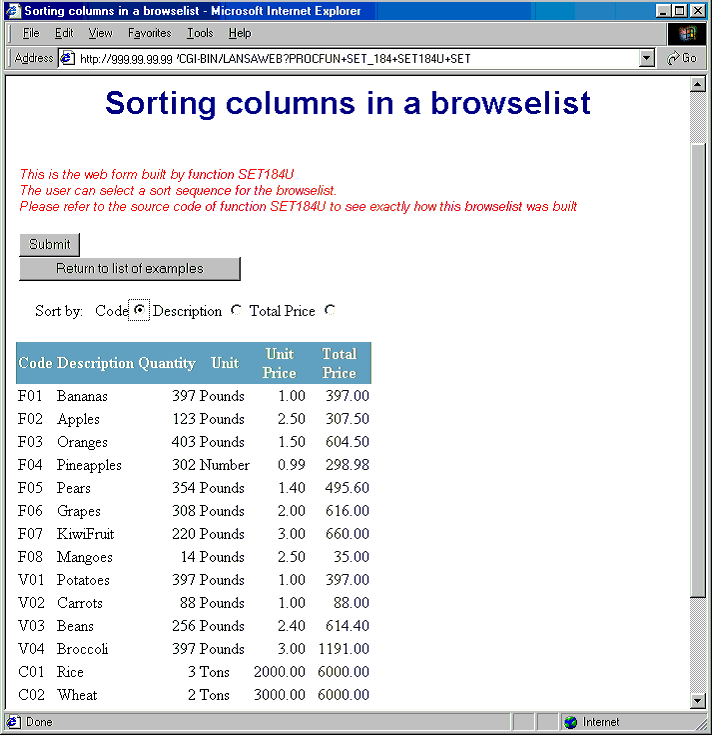Sorting Columns in a Browselist
Page U (SET184U)
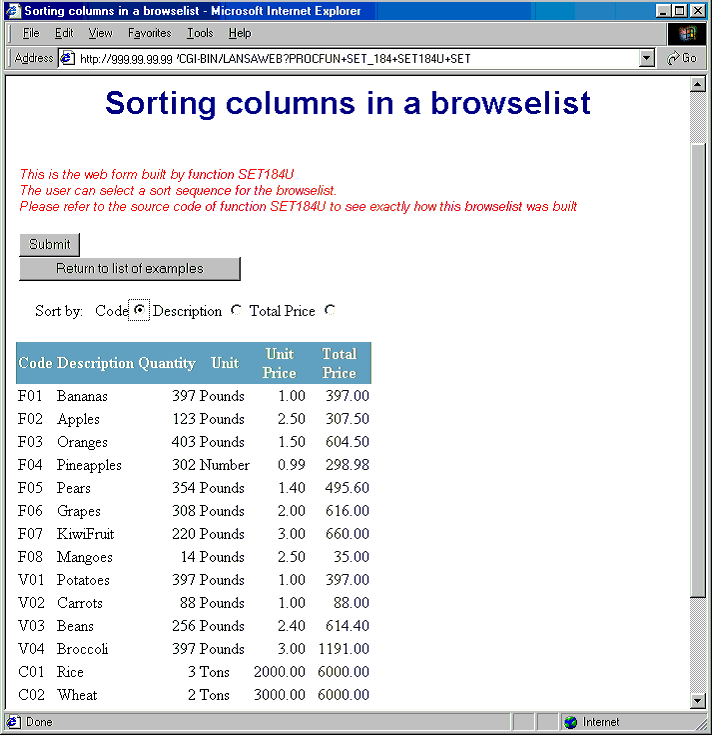
| Everything about Browselists | To Execute this Example | The Things that Make Up this Example | Web Pages for this Example |
Page U (SET184U)