Dynamically Format Grids
Example 199 - Rating: advanced
In this example we supply a reusable pop-up menu (S_199RFC). Attaching this reusable part to your grids gives the users the ability to customize their view of the grid at runtime. The changes applied to the grid will be remembered the next time the grid is shown.
You may have designed a grid which includes columns providing information of no interest to some users. Or some users may like to view the grid in a different way. The pop-up menu provides the following functionality for any grid:
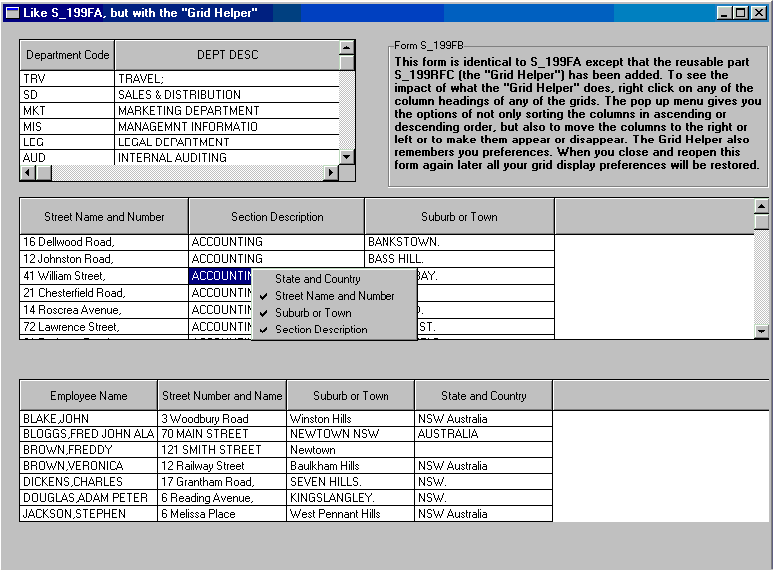
Keywords
Example 199 - Rating: advanced
| The Things that Make Up this Example | To Execute this Example |
In this example we supply a reusable pop-up menu (S_199RFC). Attaching this reusable part to your grids gives the users the ability to customize their view of the grid at runtime. The changes applied to the grid will be remembered the next time the grid is shown.
You may have designed a grid which includes columns providing information of no interest to some users. Or some users may like to view the grid in a different way. The pop-up menu provides the following functionality for any grid:
- Hide or show any of its columns.
- Re-position the grid columns to the right or left of its current position.
- Sort the column data in ascending or descending order.
- Save the changes into a flat file in your temporary directory so that the next time the form is executed, the grid will look like the last time it was used.
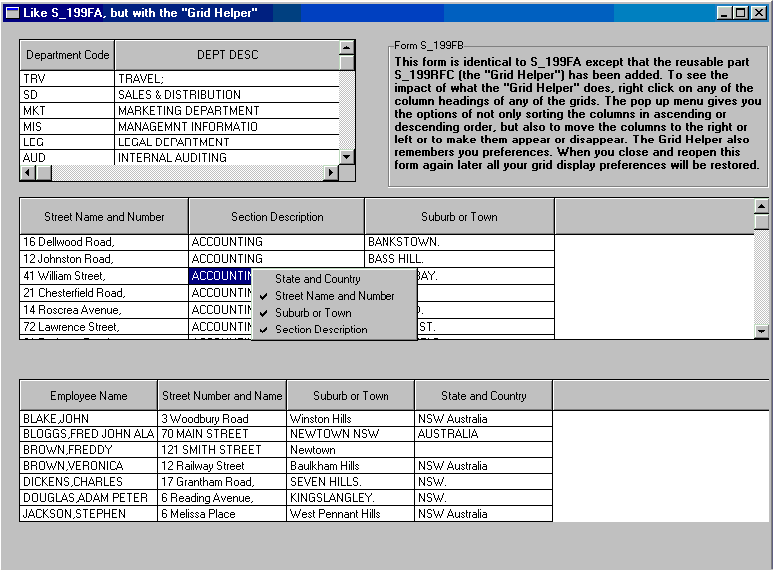
Keywords
| Example 199 | Grid |
| Format | Sort |
| Reusable | Pop Up |