Email Document Handling System
Example 208 - Rating: specific
Email is an inexpensive and increasingly ubiquitous way of transferring information between diverse computer systems ranging from massive mainframes through to palm devices and even mobile phones.
The techniques for automatically sending emails are common and described in numerous other places in the SET collection and LANSA guides and manuals.
What is different about this example is that it demonstrates how emails can be automatically received, read and processed. (an automated response email is also sent back to the email sender). It does this by showing how a simple email based document handling system might be created like this:
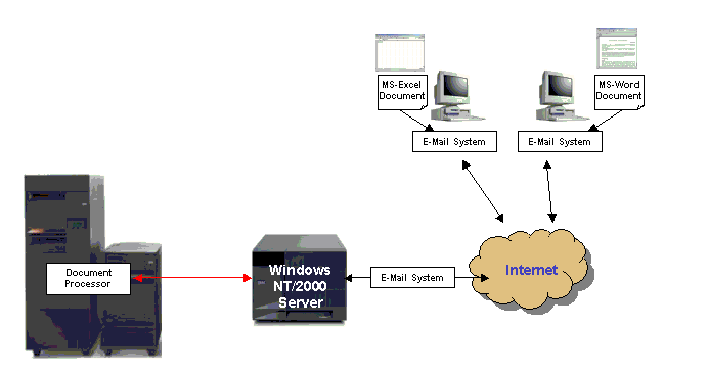
In this example people send email message containing MS-Word and MS-Excel document attachments to an email address.
The email address is being continuously monitored by a LANSA application. When an email message arrives it is examined for attachments. Information is extracted from the attachments and then passed on to applications running on an iSeries server.Finally, a response email message is sent back to the original email sender.
In terms of LANSA components involved this example could be visualized like this:
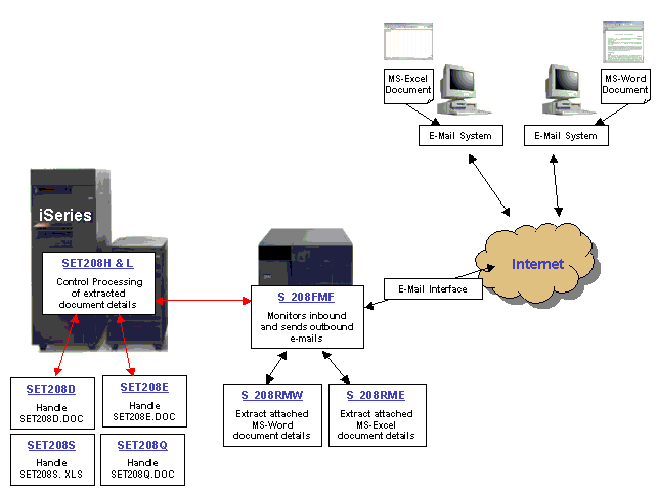
This example includes some MS-Word form and MS-Excel Documents to help you try it out and gain a feel for the types of things you can do with documents processed this way.
Notes and Suggestions
To learn more about designing and using MS-Word form documents see the MS-Word online help text.
This Example Also Demonstrates:
Example 208 - Rating: specific
| The Things that Make Up this Example | To Execute this Example | Documents |
Email is an inexpensive and increasingly ubiquitous way of transferring information between diverse computer systems ranging from massive mainframes through to palm devices and even mobile phones.
The techniques for automatically sending emails are common and described in numerous other places in the SET collection and LANSA guides and manuals.
What is different about this example is that it demonstrates how emails can be automatically received, read and processed. (an automated response email is also sent back to the email sender). It does this by showing how a simple email based document handling system might be created like this:
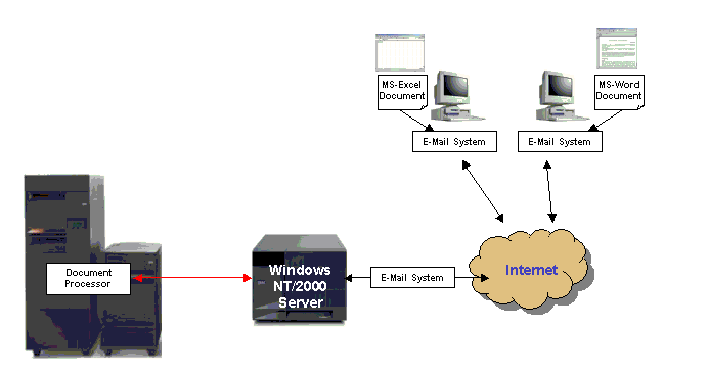
In this example people send email message containing MS-Word and MS-Excel document attachments to an email address.
The email address is being continuously monitored by a LANSA application. When an email message arrives it is examined for attachments. Information is extracted from the attachments and then passed on to applications running on an iSeries server.Finally, a response email message is sent back to the original email sender.
In terms of LANSA components involved this example could be visualized like this:
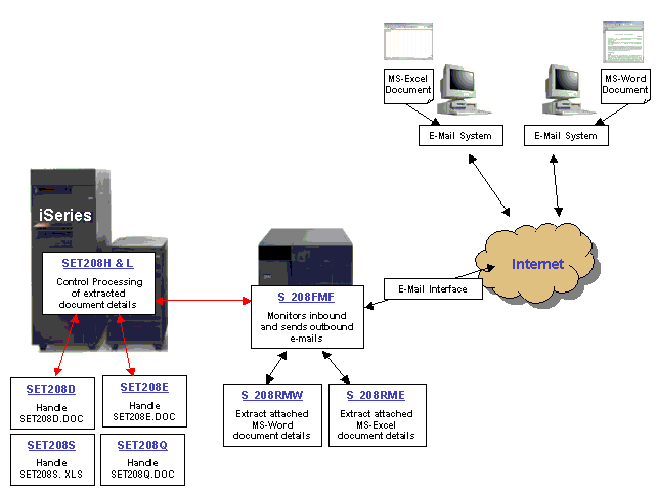
This example includes some MS-Word form and MS-Excel Documents to help you try it out and gain a feel for the types of things you can do with documents processed this way.
Notes and Suggestions
To learn more about designing and using MS-Word form documents see the MS-Word online help text.
This Example Also Demonstrates:
- How to access MS-Word documents via Active-X
- How to access MS-Excel documents via Active-X
- How to read and write email messages via MAPI and Active-X
- How to call LANSA remote procedures
- How to send spool files via email
| Example 208 | MS-WORD |
| MS-EXCEL | Active-X |
| MAPI | Document Handling |
| Remote Procedure (RPC) | |
| Spool Files | Reports |