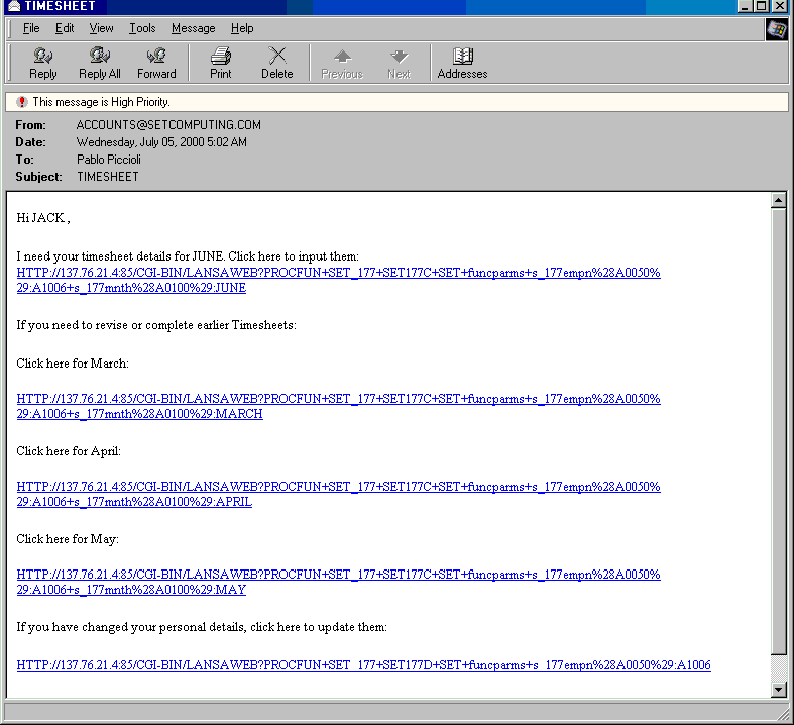Request Time Sheet
Open a browser session.
In the address entry field of the browser type:
http://nnn.nnn.nnn.nnn:xx/CGI-BIN/LANSAWEB?PROCFUN+set_177+set177b+ppp
where
This page is displayed:
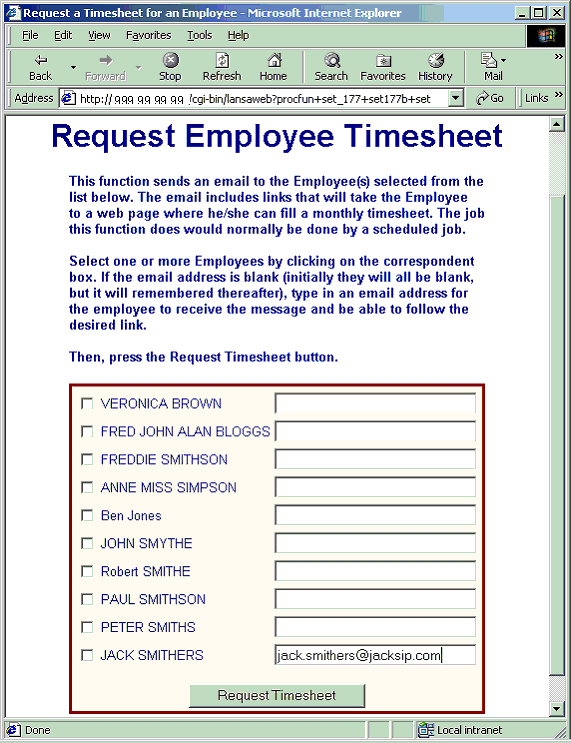
Select one or more Employees by clicking on the appropriate check box. If the email address of the selected Employee is blank, type in a valid email address. Then click on the Request Time sheet button.
An email is sent which requests the user to fill in the time sheet:
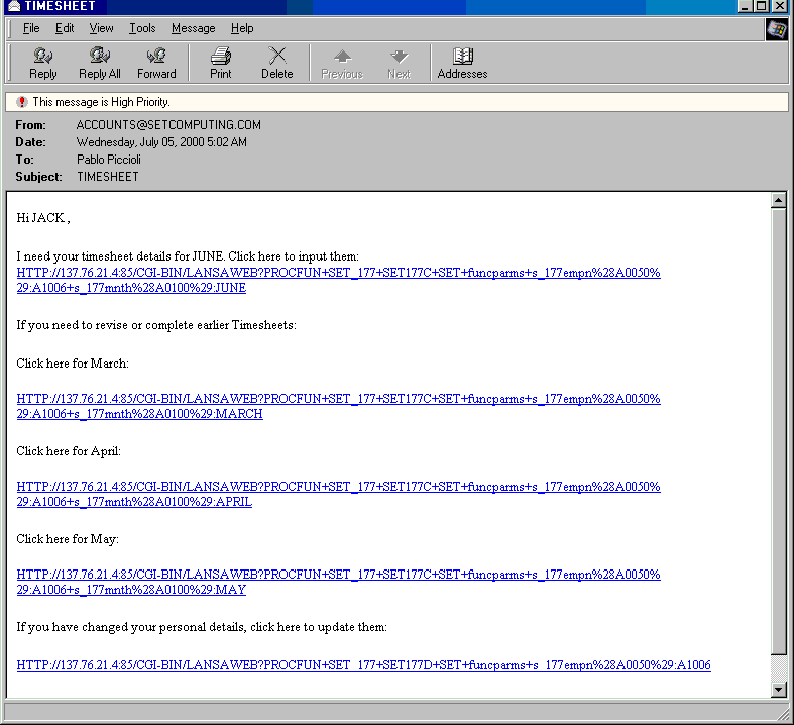
In the address entry field of the browser type:
http://nnn.nnn.nnn.nnn:xx/CGI-BIN/LANSAWEB?PROCFUN+set_177+set177b+ppp
where
| nnn.nnn.nnn.nnn | is the IP address of the iSeries you are connecting to |
| Xx | is the port number where your web server has been configured to run. If your web server uses the default port 80, this parameter is not required. |
| ppp | is the partition identifier of the partition where you imported the material |
This page is displayed:
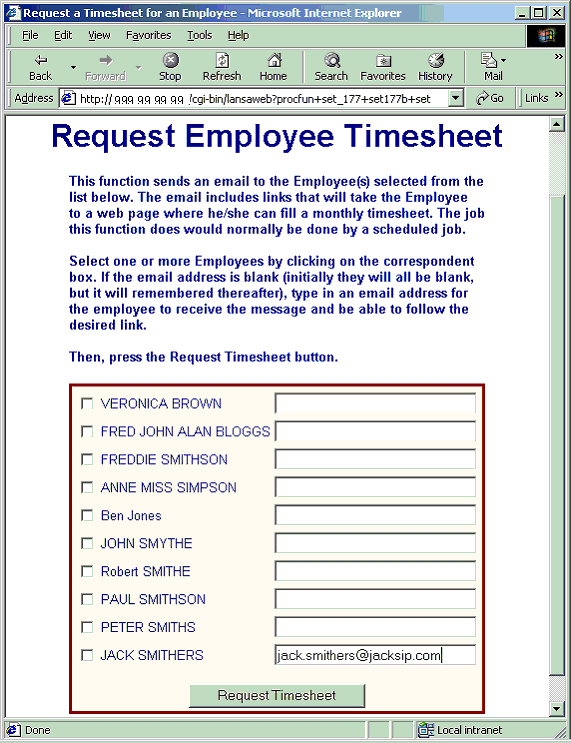
Select one or more Employees by clicking on the appropriate check box. If the email address of the selected Employee is blank, type in a valid email address. Then click on the Request Time sheet button.
An email is sent which requests the user to fill in the time sheet: