Advanced List View Features
Example 223 - Rating: advanced
This example uses four forms to demonstrate some advanced list view features.
Form S_223FA demonstrates how check boxes may be used in a list view:
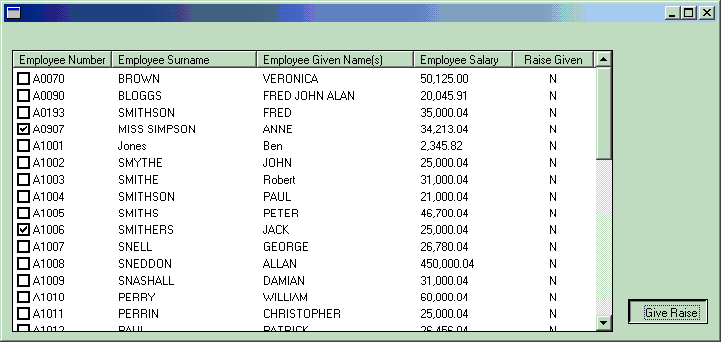
Form S_223FB demonstrates how hints can be prepared dynamically for list view items. When you move the mouse over various employees in this list view their names are presented as hints:
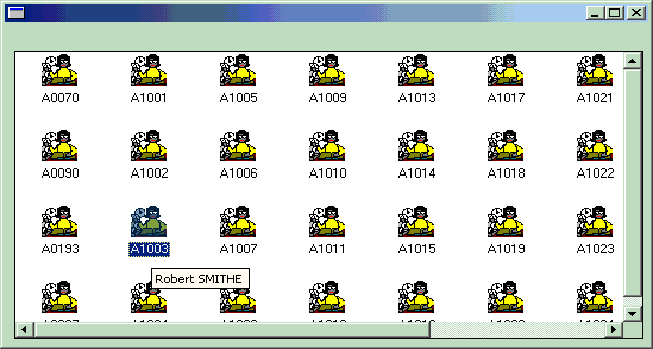
Form S_223FC demonstrates how items can be dragged from one list view and dropped into another:
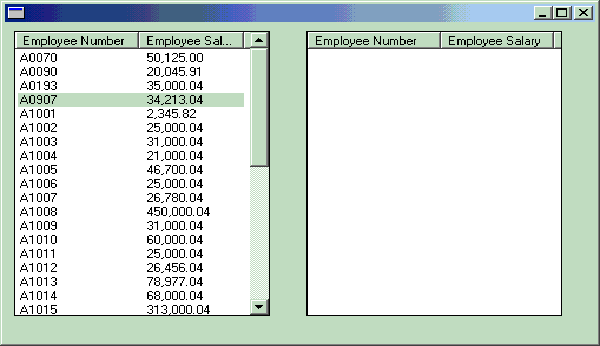
Form S_223FD again demonstrates drag and drop, but it allows drag and drop between either list:
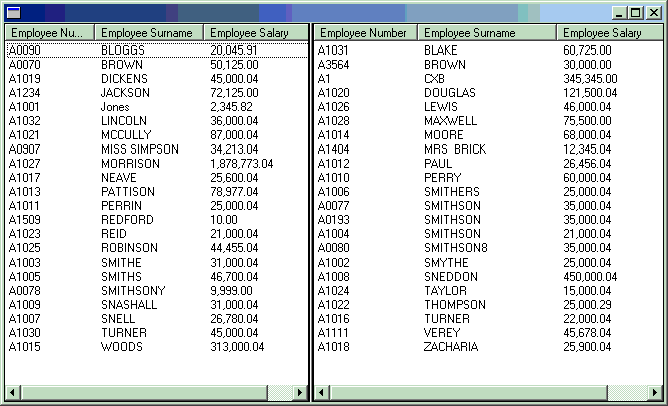
You should examine the source code of each of these examples for full details of how they work. Also refer to the Visual LANSA Developer’s View for information about list views and drag-and-drop.
This Example Also Demonstrates:
Example 223 - Rating: advanced
| The Things that Make Up this Example | To Execute this Example |
This example uses four forms to demonstrate some advanced list view features.
Form S_223FA demonstrates how check boxes may be used in a list view:
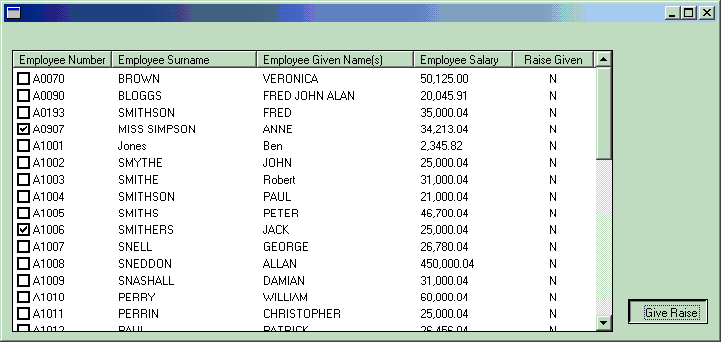
Form S_223FB demonstrates how hints can be prepared dynamically for list view items. When you move the mouse over various employees in this list view their names are presented as hints:
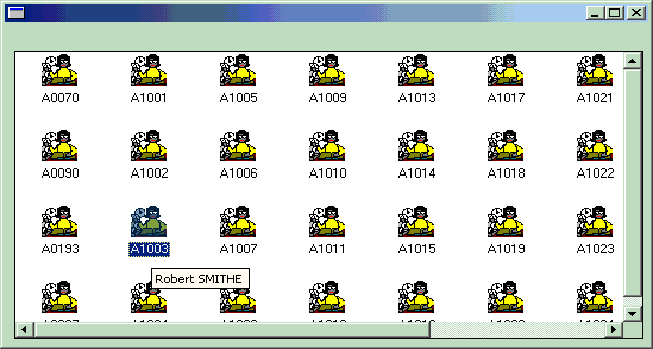
Form S_223FC demonstrates how items can be dragged from one list view and dropped into another:
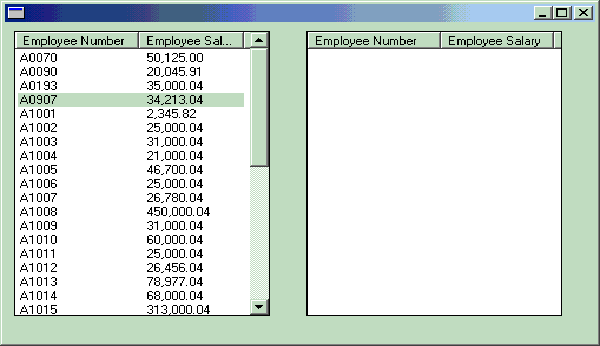
Form S_223FD again demonstrates drag and drop, but it allows drag and drop between either list:
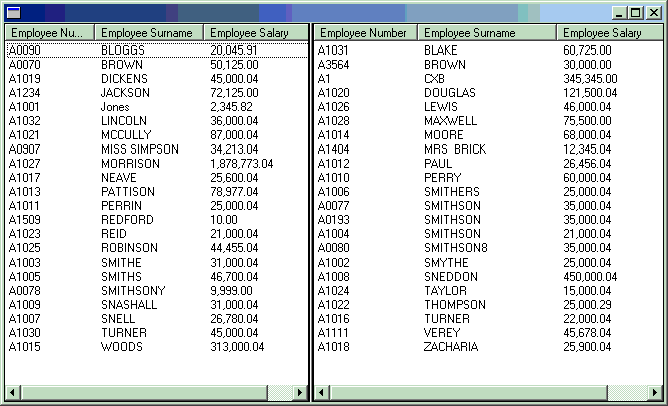
You should examine the source code of each of these examples for full details of how they work. Also refer to the Visual LANSA Developer’s View for information about list views and drag-and-drop.
This Example Also Demonstrates:
- Use of Built-in functions Message_Box_Show and Message_Box_Add
| Example 223 | Check Box |
| List View | Drag and Drop |
| Message_Box_Show | Dynamic Hint |
| Message_Box_Add | Check Box |