Sending Email Directly over the Internet
Example 209 - Rating: specific
In this example we show how to use the SMTP Client service provided by Java Service Manager to send an email directly across the internet without the need to have any email services at all installed or configured on the sending system.
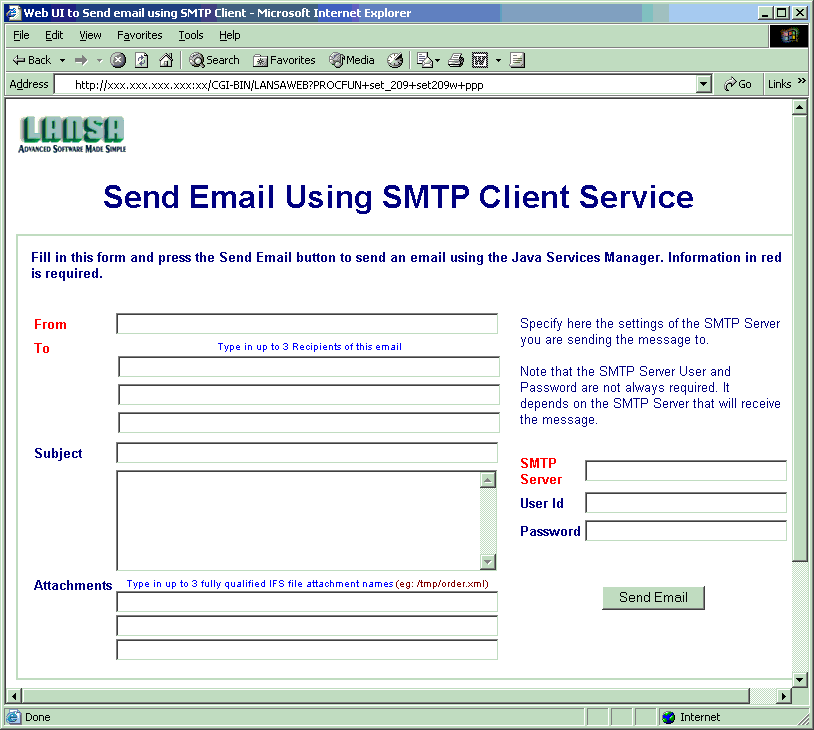
Notes and Suggestions
You can send emails to as many recipients as you wish. In this example, we use three recipients. Similarly, we imposed a limitation of three attachment files to send with the email. Recipient addresses are typed into the browse list and then copied to a working list. The working list’s Name and Field Names are referred to in the JSM command.
The captions in color red indicate required information. You MUST specify an email originator (From), at least one recipient and the identification of the SMTP Server that will receive the email.
Problems with sending the email could be due to a number of reasons. One of them, as noted in the online description, is that some SMTP Servers require a User/Password log in. There could also be other security related reasons. See also What to Do if a JSM Based Example Does Not Work.
Keywords
Example 209 - Rating: specific
| The Things that Make Up this Example | To Execute this Example |
In this example we show how to use the SMTP Client service provided by Java Service Manager to send an email directly across the internet without the need to have any email services at all installed or configured on the sending system.
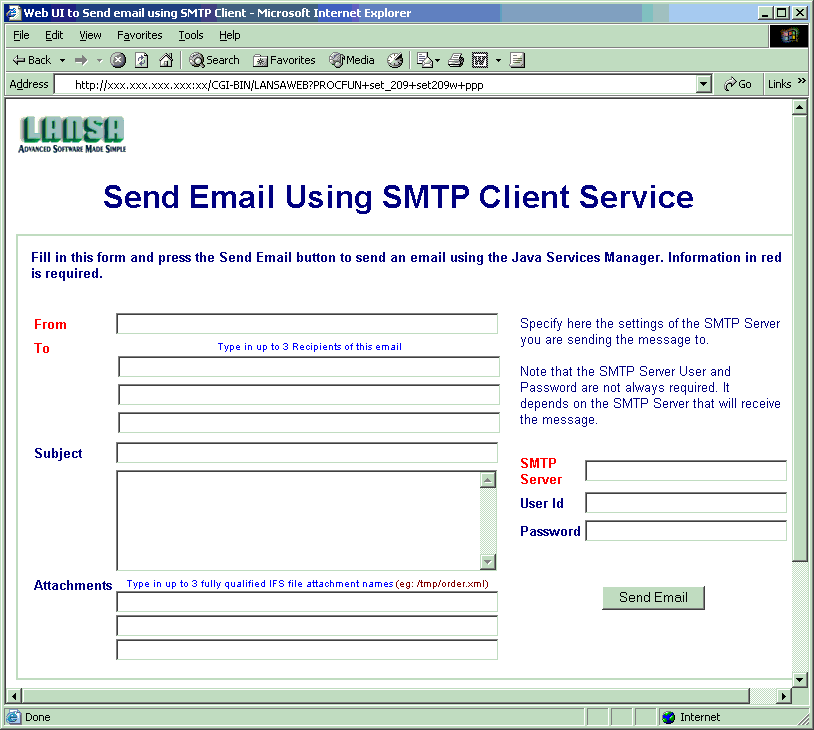
Notes and Suggestions
You can send emails to as many recipients as you wish. In this example, we use three recipients. Similarly, we imposed a limitation of three attachment files to send with the email. Recipient addresses are typed into the browse list and then copied to a working list. The working list’s Name and Field Names are referred to in the JSM command.
The captions in color red indicate required information. You MUST specify an email originator (From), at least one recipient and the identification of the SMTP Server that will receive the email.
Problems with sending the email could be due to a number of reasons. One of them, as noted in the online description, is that some SMTP Servers require a User/Password log in. There could also be other security related reasons. See also What to Do if a JSM Based Example Does Not Work.
Keywords
| Example 209 | SMTP |
| JSM | |
| LANSA Integrator | Java Service Manager |
| Attachment |