Data Apportionment
Example 7 - Rating: common
Example 7 - Rating: common
| The Things that Make Up this Example | To Execute this Example |
This example shows how to define and use a TEXT AREA component for entering text in a web application.
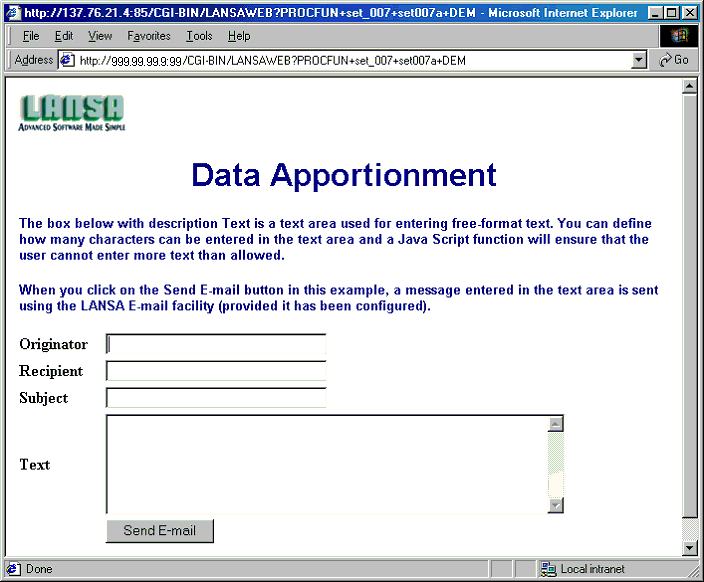
Notes and suggestions
Whenever using a TEXT AREA we recommend that the Enable Extended Exchange flag be set on. You can set that flag in the LANSA for the WEB Administrator, Tools/Configure Systems/Data Application Server/Miscellaneous tab folder.
Having the Enable Extended Exchange flag set on will ensure that there is no other limit to the amount of text entered in the TEXT AREA than that of the aggregate length of the TEXT AREA fields.
LANSA Email BIFs are supported on iSeries only.
Keywords
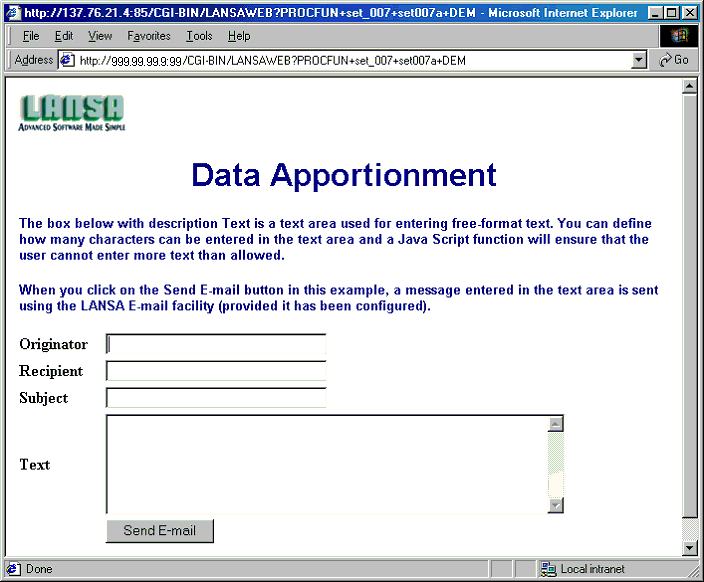
Notes and suggestions
Whenever using a TEXT AREA we recommend that the Enable Extended Exchange flag be set on. You can set that flag in the LANSA for the WEB Administrator, Tools/Configure Systems/Data Application Server/Miscellaneous tab folder.
Having the Enable Extended Exchange flag set on will ensure that there is no other limit to the amount of text entered in the TEXT AREA than that of the aggregate length of the TEXT AREA fields.
LANSA Email BIFs are supported on iSeries only.
Keywords
| Text Area | Apportionment |
| Example 7 | Memo box |