Change Personal Details
The employees can also use this system to update their personal details. To do this open a browser session. In the address entry field of the browser type:
http://nnn.nnn.nnn.nnn:xx/CGI-BIN/LANSAWEB?PROCFUN+set_177+set177c+ppp
where
This page is displayed:
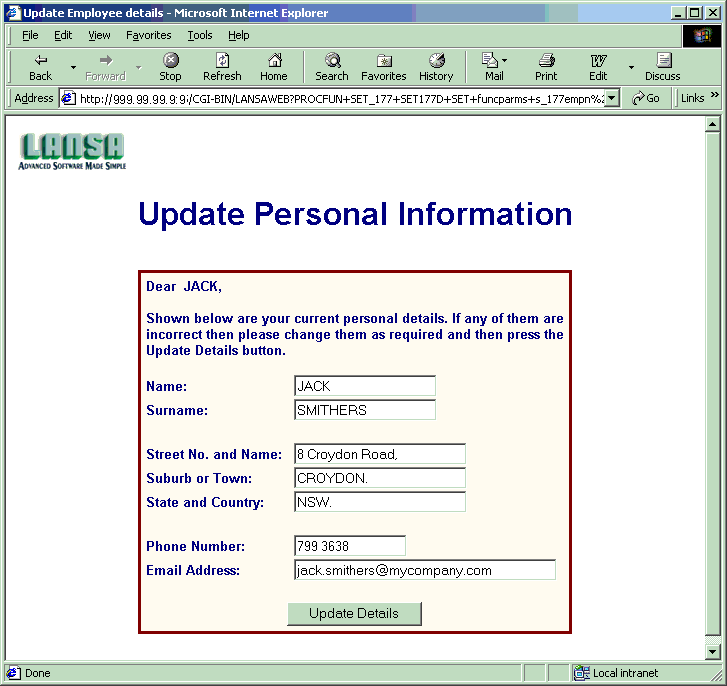
Change the details and then click on the Update Details button.
http://nnn.nnn.nnn.nnn:xx/CGI-BIN/LANSAWEB?PROCFUN+set_177+set177c+ppp
where
| nnn.nnn.nnn.nnn | is the IP address of the iSeries you are connecting to |
| Xx | is the port number where your web server has been configured to run. If your web server uses the default port 80, this parameter is not required. |
| ppp | is the partition identifier of the partition where you imported the material |
This page is displayed:
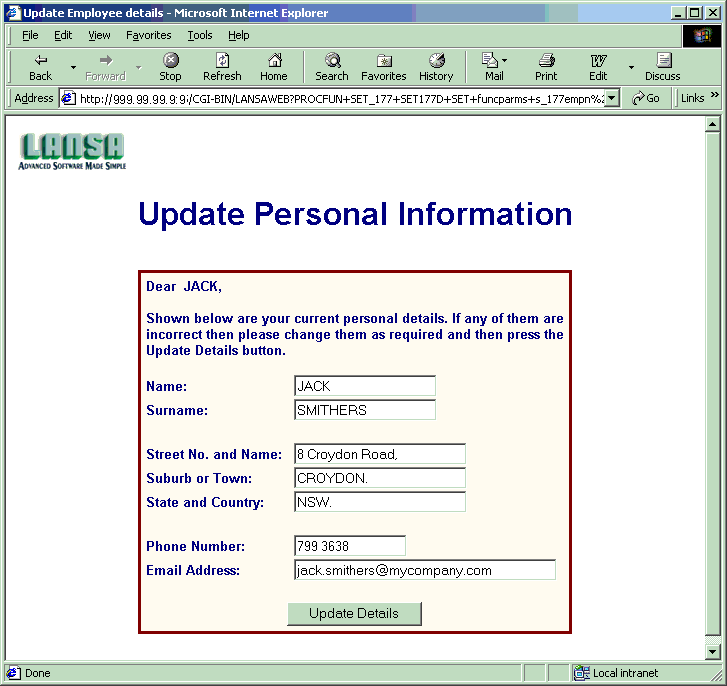
Change the details and then click on the Update Details button.