Currency Converter
Example 105 - Rating: common
Example 105 - Rating: common
| The Things that Make Up this Example | To Execute this Example |
This currency converter can be used to display an amount in a particular currency and then, by choosing a different currency from the drop down list or the list view, the currency is converted. The example uses a simple table to work out the exchange rates (buying and selling) between two currencies. In reality the component that does the work will need to be modified to represent a more real world scenario where determining the latest exchange rate to use is a more difficult task.
For this example you will need to create the fields and the files in the repository and the example will create sample data.
Currencies can be converted directly (e.g. AUD to USD) or via a currency (e.g. AUD to FFR via USD = AUD to USD to FFR)
Keywords
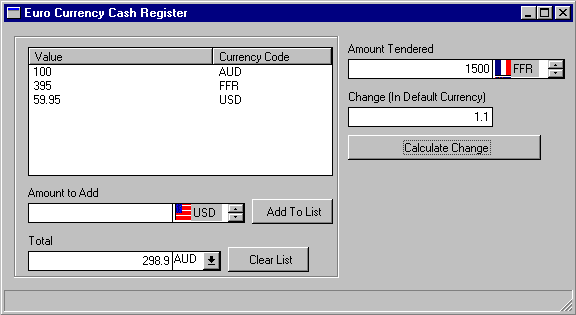
For this example you will need to create the fields and the files in the repository and the example will create sample data.
Currencies can be converted directly (e.g. AUD to USD) or via a currency (e.g. AUD to FFR via USD = AUD to USD to FFR)
Keywords
| Currency | Convert |
| Conversion | Euro |
| Example 105 |