Appearance
The appearance tab appears as follows:
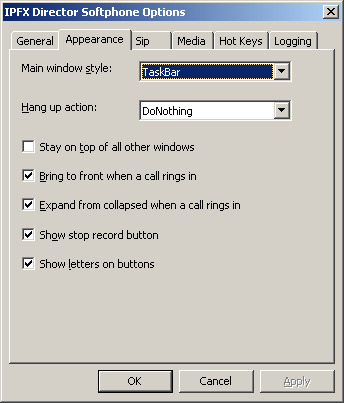
Option |
Meaning |
Main window style |
This option governs how the main window is presented, as follows: TaskBar The main window is a button on the taskbar SysTray The main window is an icon in the system tray Both both of the above |
Hang up action |
This option defines an action that is taken when a call is hung up, as follows: DoNothing nothing happens Minimize the main window is minimized Collapse the main window is collapse, see the following section. |
Stay on top of all other windows |
The main window remains on top of all other windows |
Bring to front when a call rings in |
When a call rings into IPFX Director Softphone it moves to the front of the Z order. |
Expand from collapsed when a call rings in |
The main window expands to a full sized window, see the following section. |
Show letters on buttons |
Displays alphabetical characters on the Softphone keypad. |