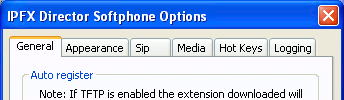Options
The options dialog is displayed by pressing the blue Options link, shown here:
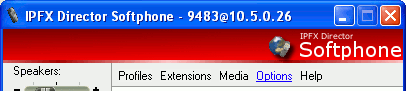
The options dialog contains tabs that group the major areas of configurable options together:
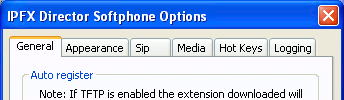
The options dialog is displayed by pressing the blue Options link, shown here:
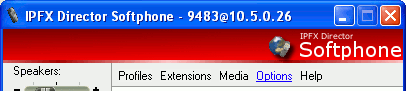
The options dialog contains tabs that group the major areas of configurable options together: