General
The general tab appears as follows:
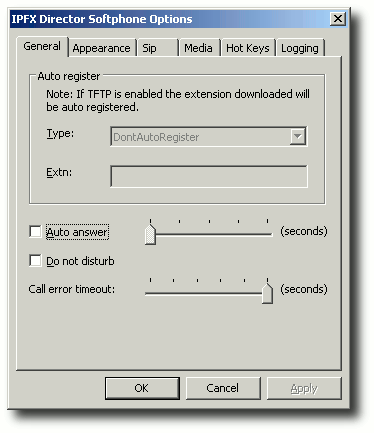
Option |
Meaning |
Auto register |
This feature is mutually exclusive with TFTP downloading. If TFTP downloading is off then you can configure IPFX Director Softphone to automatically register when it starts. Whether or not TFTP downloading is enabled is configured in the Sip page, covered in a following section. The auto register feature can be configured as follows: None auto register is turned off UseThisExtn the extension typed into the edit box is the extension to register as LoadExtnFromRegistry the extension read from the registry is the extension to register as. This is the same extension as the IPFX Live Desktop program uses. The key is "HKEY_CURRENT_USER\Software\Performance Solutions\Settings" and the value is a string with the name "PCExtn" LoadExtnFromProfileUtil the extension returned from ProfileUtil is the extension to register as. |
Auto answer |
This feature causes IPFX Director Softphone to automatically answer any incoming calls. The period of time it waits to answer the call is governed by the slider. Note that IPFX Director Softphone plays a beep sound when it is about to auto answer a call. |
Do not disturb |
Enabling this feature causes any incoming calls to be silently rejected. |
Call error timeout |
The Call error timeout determines how long error messages will linger in the Softphone's list box before disappearing (0 to 5 seconds). This setting also determines the duration of the 'busy' tone that will be played when you attempt to dial a busy telephone. NB: When set to 0 seconds, no error messages will be displayed and no busy tones will be received! |