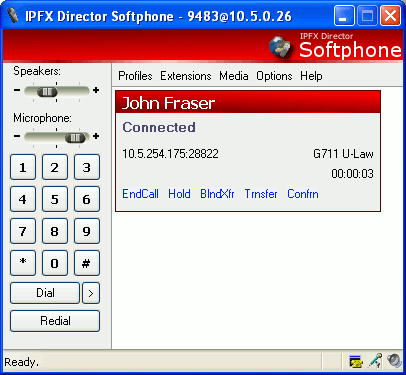Answering Calls
Another phone calling your IPFX Director Softphone adds a new call to the GUI, and thereafter allows you to control this call. The new call will be in the "Ringing In" state, shown here:
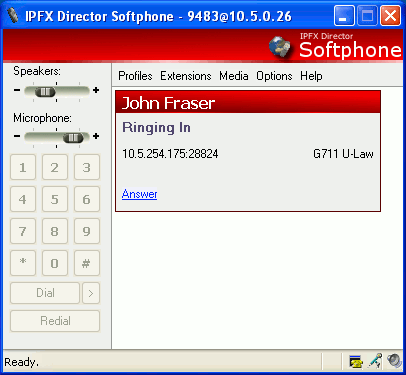
During this state, IPFX Director Softphone will play a ringing sound on your computer. To answer the call, press the blue Answer link for that call. This causes the ringing sound to stop and the call to transition to the "Connected" state, at which time you and the remote party may begin your conversation. The "Connected" state is shown here: